Analyzing marketing data can be time-consuming, especially when insights are scattered across multiple platforms. Research indicates that over half of B2B marketers struggle to create data-driven content that delivers meaningful results, with limited resources being a key obstacle.
Wallabi simplifies this process by connecting directly to existing SaaS tools and organizing and modelling data without the complex infrastructure or technical expertise requirements.
This allows marketing and revenue teams to streamline workflows, improve decision-making, and focus on growth instead of data wrangling.
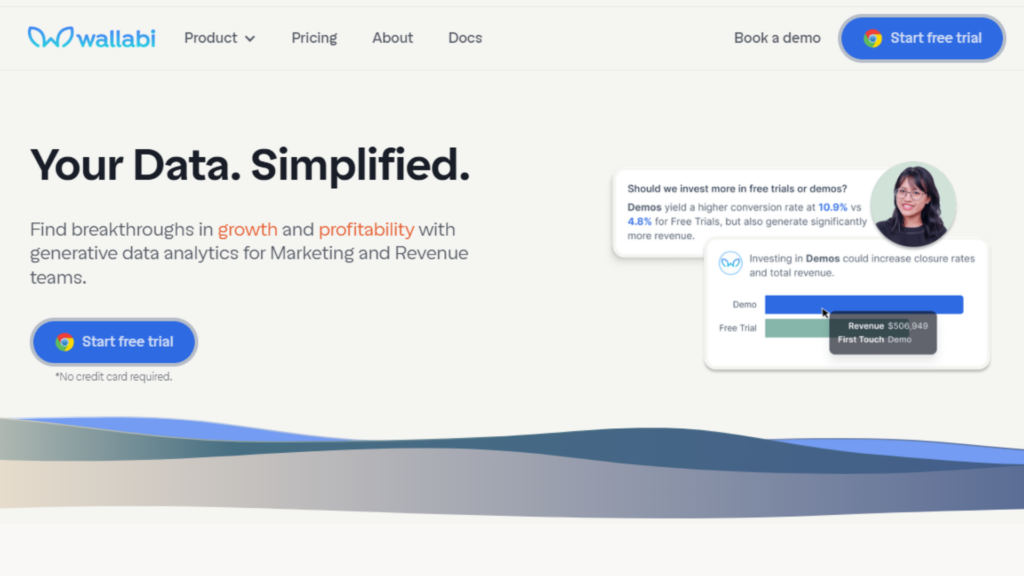
This review will explore Wallabi’s capabilities, covering its core functions, ease of use, and effectiveness in solving common pain points. Expect insights on how it helps identify quality leads, improve revenue tracking, and reduce customer churn—all while saving valuable time.
By the end of this analysis, you’ll clearly understand whether Wallabi is the right solution for optimizing your data strategy.
What is Wallabi?
Wallabi is an AI-powered analytics platform that simplifies data analysis for marketing and revenue teams. It connects with existing SaaS tools, organizes raw data, and presents meaningful insights without requiring technical expertise.
By automating data processing, Wallabi helps businesses track trends, improve decision-making, and eliminate the hassle of manual reporting.
How Wallabi Works?
Wallabi is a hub that gathers and processes data from different sources, allowing teams to access insights from a single location. Instead of spending hours compiling reports, users can review data that is structured and ready for action. The platform:
- Connects with marketing, sales, and revenue tools to collect live data.
- Cleans and structures raw data to maintain accuracy.
- Provides visual reports and dashboards that simplify interpretation.
- Identifies trends and opportunities through predictive analytics.
By streamlining these tasks, Wallabi helps businesses focus on strategy rather than data management.
Who is Wallabi For?
Wallabi is helpful for businesses that rely on data to drive decisions. It is commonly used by:
- Marketing teams – to track audience behavior and campaign performance.
- Sales professionals – to identify valuable leads and refine outreach.
- Revenue teams – to analyze growth patterns and customer retention.
- Small and mid-sized companies – looking for automation without a dedicated data team.
- Large enterprises – aiming to make better use of their existing data.
Companies struggling with scattered data and manual processes can benefit from Wallabi’s automated approach.
What Makes Wallabi Stand Out?
Unlike traditional business intelligence tools that require advanced knowledge, Wallabi offers:
- Seamless SaaS integrations – works with widely used platforms without complicated setups.
- AI-driven processing – removes the need for manual data formatting.
- User-friendly dashboards – display insights in an intuitive format.
- Live reporting – keeps teams updated with the latest metrics.
- Predictive analytics – helps businesses anticipate trends and take proactive steps.
By combining automation, accessibility, and data-driven insights, Wallabi gives companies a more efficient way to manage and interpret their information.
Wallabi Pros and Cons
Wallabi helps businesses automate data analysis while reducing manual effort, though some areas could be refined. Below is a balanced breakdown of its advantages and limitations.
Pros
- Integrates with Multiple SaaS Platforms – It reduces manual data entry and simplifies data flow between tools.
- AI-Driven Processing – Automates data organization, making it easier to identify trends and patterns.
- User-Friendly Dashboards – These dashboards present insights in a way that is easy to interpret, even for those without a technical background.
- Real-Time Data Updates – Provides access to the latest metrics without manual refreshes.
- Scales for Different Business Needs – Works for smaller and larger teams that handle significant data.
Cons
- Limited Customization Options – Some advanced and expert users may find reporting features less flexible than dedicated business intelligence tools.
- Pricing Might Not Suit Early-Stage Businesses – While scalable, smaller teams with limited budgets may find it challenging to justify the cost.
- Learning Curve for Advanced Features – Basic functions are easy to use, but some advanced capabilities may take time to understand fully.
Wallabi simplifies data management and provides clear insights, though businesses with specific customization needs or budget constraints should assess its fit before committing.
Wallabi Expert Opinion & Deep Dive
Wallabi provides a structured approach to AI-driven analytics, offering a practical solution for marketing and revenue teams.
Integrating with widely used SaaS tools simplifies data analysis without requiring advanced technical skills. The focus on automation and accessibility makes it a practical choice for organizations.
Key Features That Stand Out
- Proactive Insights: Many analytics platforms require users to search for patterns manually. Wallabi changes this by predicting what insights might be relevant based on a company’s data trends. This reduces the effort needed to extract meaningful information.
- Natural Language Queries: You can interact with your data by typing plain-language questions rather than dealing with complex formulas or scripts. This feature makes analytics accessible to those without a background in data science.
- Live Data Syncing: Wallabi connects with platforms such as Google Sheets, GA4, Salesforce, and HubSpot, ensuring that reports reflect the most recent information without manual updates.
Where Wallabi Could Improve
- Customization Limits: While the tool offers automated insights, those needing highly detailed reports or advanced modelling may find fewer options than with BI tools like Tableau or Power BI.
- Pricing Considerations for Small Businesses: While the tool scales well for larger organizations, smaller teams may need to assess whether the cost aligns with their budget.
- Learning Curve for Advanced Functions: The core features are straightforward, but some deeper analytics options may require time to be fully understood.
Who Benefits the Most from Wallabi?
- Marketing Teams Looking for Smarter Campaigns: A company running multiple ad campaigns can use Wallabi to identify high-performing channels and allocate budgets more efficiently.
- Sales Leaders Optimizing Pipelines: Sales managers tracking conversion rates can rely on automated reports to spot gaps in the sales funnel and make timely adjustments.
- Businesses Focused on Customer Retention: A SaaS provider tracking churn rates can use engagement data to predict which users risk leaving and adjust outreach accordingly.
Comparison with Similar Tools
Compared to AI-driven analytics tools like Polymer and Julius AI, Wallabi stands out by combining predictive insights and natural language interaction.
While Polymer focuses on no-code data visualization and Julius AI specializes in marketing analytics, Wallabi provides a broader solution for business intelligence without requiring manual queries.
Wallabi efficiently handles data analysis without the complexity of traditional business intelligence tools. It serves teams that need actionable insights but lack the time or expertise for manual data processing.
Those requiring extensive customisation or having strict budget limitations should consider these factors before committing.
Wallabi Key Features
Wallabi provides a structured approach to data analysis, simplifying workflows and automating insights. Below is a detailed look at its core functions and how they support business intelligence.
1. Integration with SaaS Platforms
Wallabi connects with widely used tools such as Google Sheets, GA4, Salesforce, and HubSpot. This removes the need for manual data entry and keeps information up to date across all connected sources. With automatic synchronization, reports always reflect the most current metrics.
2. AI-Driven Insights
Instead of requiring users to sift through data manually, Wallabi identifies patterns and highlights key trends.
By automating this process, teams can focus on making informed decisions rather than spending time compiling and analyzing numbers. This feature is handy for marketing, sales, and revenue teams looking for quick, data-backed recommendations.
3. Plain Language Querying
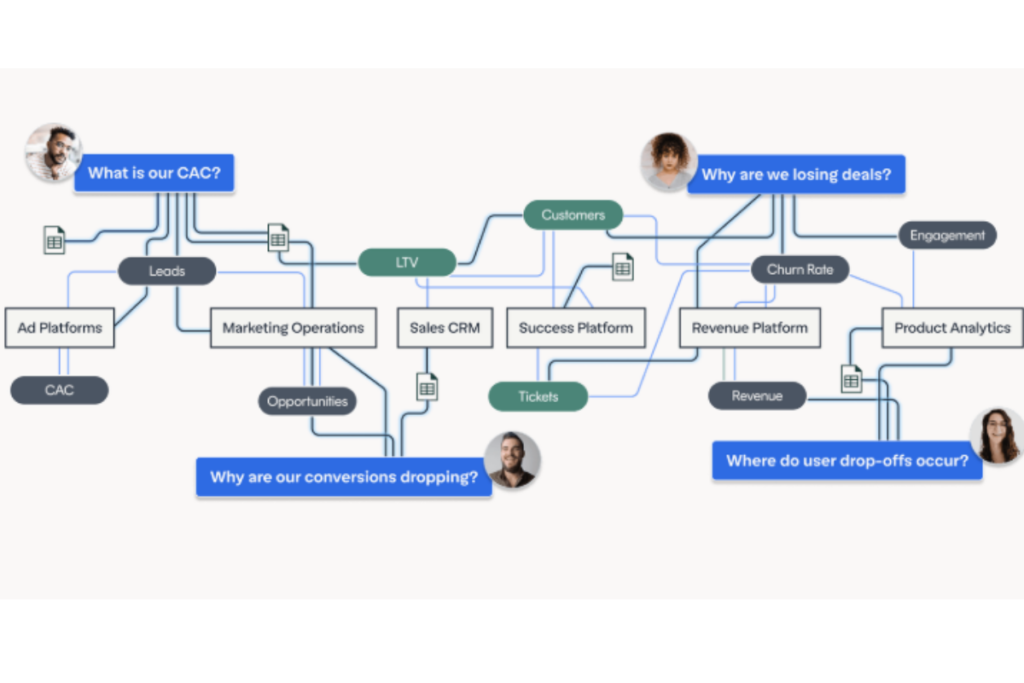
Users can type questions in everyday language rather than rely on complex queries or formulas.
Whether checking monthly conversion rates or tracking customer engagement, the system generates clear and concise responses. This feature removes barriers for those who lack technical expertise but still need accurate data insights.
4. Live Data Updates and Dashboards
Information is refreshed continuously so teams can access the latest reports without manually updating spreadsheets. The dashboards present metrics in an easy-to-understand way, helping businesses make sense of performance trends at a glance.
5. Predictive Analysis
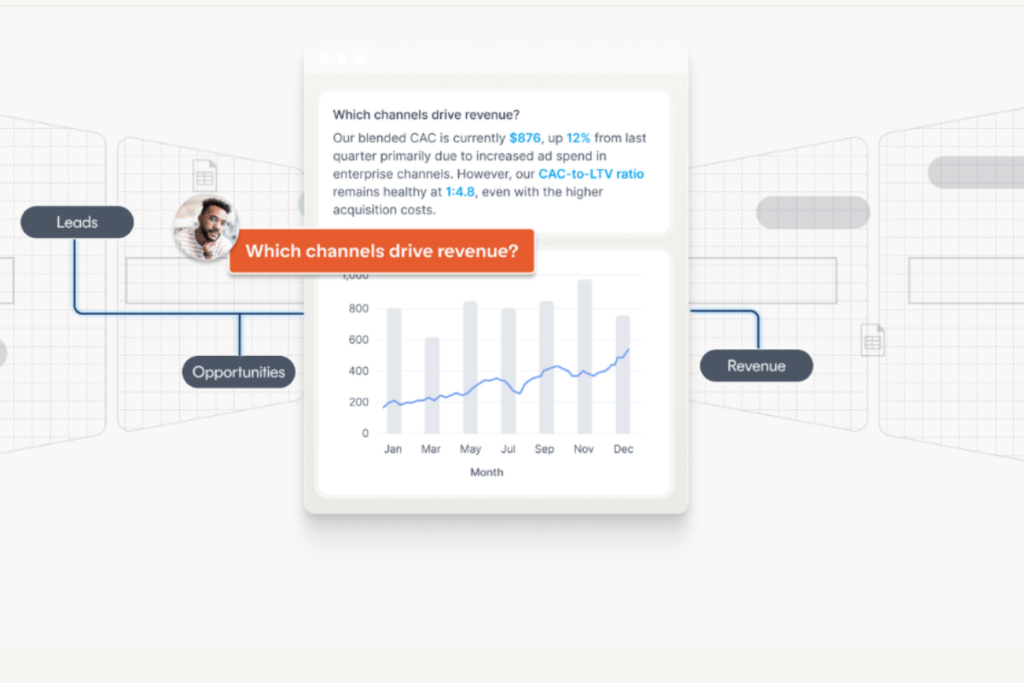
By evaluating past trends, Wallabi helps businesses anticipate outcomes. This can include forecasting revenue, identifying potential customer churn, or detecting areas for growth. These insights allow businesses to adjust before problems arise rather than react after the fact.
6. Automated Data Organization
Raw data often contains inconsistencies that affect accuracy. Wallabi processes and structures information before it is analyzed, ensuring reliable reporting.
Wallabi’s capabilities provide a structured way to approach data analysis, making it easier for teams to track performance, adjust strategies, and act on insights without requiring specialized knowledge.
Wallabi Pricing
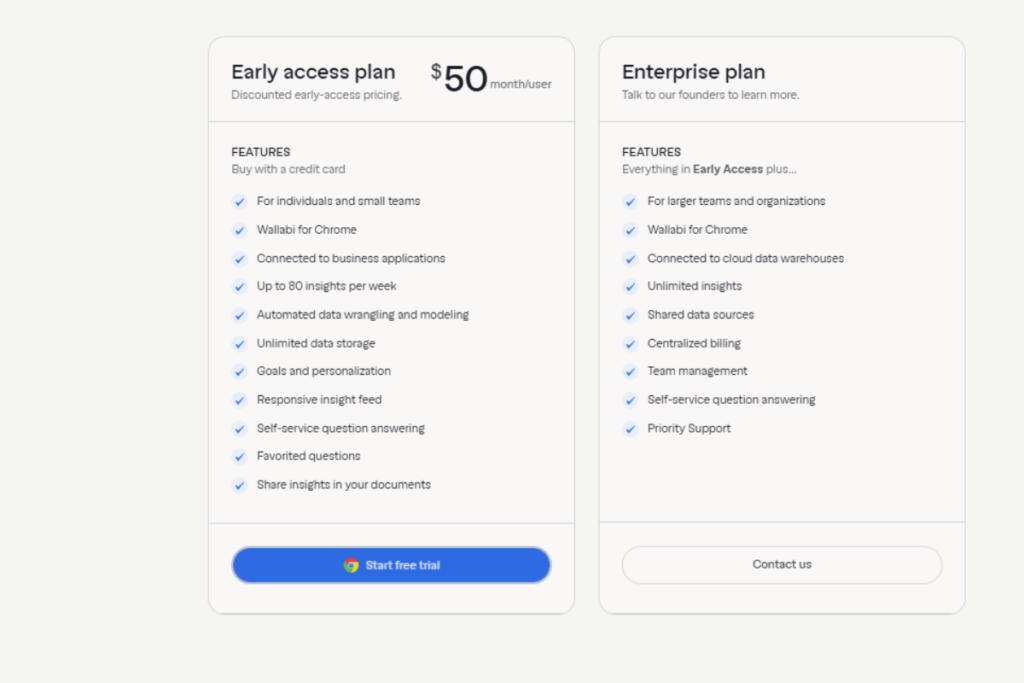
Wallabi offers two pricing plans suited for different user needs. The Early Access Plan is structured for individuals and small teams, while the Enterprise Plan is built for larger organizations with more complex data operations.
Pricing Plans
| Plan | Price | Key Features |
|---|---|---|
| Early Access Plan | $50/month per user | Designed for individuals and small teams Wallabi for Chrome Integration with business applications Up to 80 insights per week Automated data processing and modeling Unlimited data storage Personalized goals and insight feed Self-service question answering Favorited questions feature Insight sharing within documents Free trial available |
| Enterprise Plan | Custom Pricing (Contact Founders) | For larger teams and organizations Includes all features from the Early Access Plan Integration with cloud data warehouses Unlimited insights Shared data sources Centralized billing Advanced team management tools Self-service question answering Priority support |
Trial and Pricing Considerations
- The Early Access Plan has a free trial, allowing users to explore features before committing.
- The Enterprise Plan requires direct consultation with Wallabi’s team to determine custom pricing.
- The $50 per month rate may be reasonable for smaller teams, given the automation and AI-driven insights provided.
- Businesses requiring more than 80 insights weekly must move to the Enterprise Plan, which may involve higher costs.
- Companies with extensive data storage needs or cloud-based integrations will benefit from the expanded features of the Enterprise Plan.
Wallabi Use Cases
Wallabi offers a structured approach to data analysis, making it valuable across different business operations. Below are some of the most common use cases.
Marketing Teams Tracking Performance
Marketers need reliable data to measure campaign effectiveness. Wallabi automates reporting, allowing teams to track engagement, conversion rates, and return on investment.
By cutting down manual data collection, teams can focus on improving campaign strategies and allocating budgets more efficiently.
Sales Teams Identifying High-Value Leads
Sales professionals rely on insights to refine prospecting efforts. Wallabi helps detect patterns in customer behavior, allowing sales teams to prioritize leads with higher conversion potential.
With continuous updates, teams can adjust real-time strategies and improve their outreach efforts.
Revenue Teams Forecasting Growth
Predicting business performance requires ongoing analysis. Wallabi tracks revenue trends, customer retention rates, and other financial indicators. Its predictive analytics help businesses anticipate changes, allowing them to make informed adjustments before challenges arise.
Small Businesses Automating Data Processing
Smaller teams often lack dedicated data analysts, making it difficult to keep up with manual reporting.
Wallabi simplifies this by answering queries through natural language processing and generating structured insights. This makes it easier for businesses to interpret key metrics without needing technical expertise.
Enterprises Managing Large-Scale Data
Larger organizations working with multiple departments need a centralized data platform. Wallabi’s Enterprise Plan allows shared data access, automated reporting, and advanced team management, making it easier for different divisions to collaborate and act on data-driven insights.
Wallabi provides structured automation for companies looking to optimize data analysis. Its pricing plans and features cater to businesses of different sizes, making it useful for both growing startups and large-scale enterprises.
Wallabi Support
Wallabi is built for accessibility, offering a smooth experience from onboarding to ongoing use. The platform is structured to support users who may not have technical expertise while still providing depth for those familiar with data analysis.
User Interface and Ease of Use
- The dashboard is designed to be clean and organized, making it simple to locate key functions.
- Natural language querying allows users to pull insights without needing technical skills.
- The onboarding process includes guided walkthroughs and helping new users get familiar with the system.
- Those with experience in data tools may find the transition easy, while users new to AI-powered analytics might take longer to grasp advanced capabilities.
Onboarding and Learning Process
- A free trial enables customers to explore the tool before committing.
- The self-service question-answering feature helps users get real-time insights without deeply understanding data structures.
- Features such as predictive analytics and custom reporting may require more exploration, especially for those unfamiliar with automated analytics.
Customer Support and Assistance
- Support is available through email, with Enterprise users receiving direct consultation options.
- The Enterprise plan offers priority support, which may include faster response times and more personalized assistance.
- A knowledge base provides FAQs, tutorials, and troubleshooting content to help users find answers independently.
- Since the tool is still in its early access phase, external community support and third-party integrations may be limited.
Wallabi is structured to be intuitive, making data analysis accessible without requiring advanced knowledge. While most users can get started quickly, more technical features may require additional learning. The level of support varies based on the plan, with Enterprise users receiving more dedicated assistance.
Wallabi Integrations
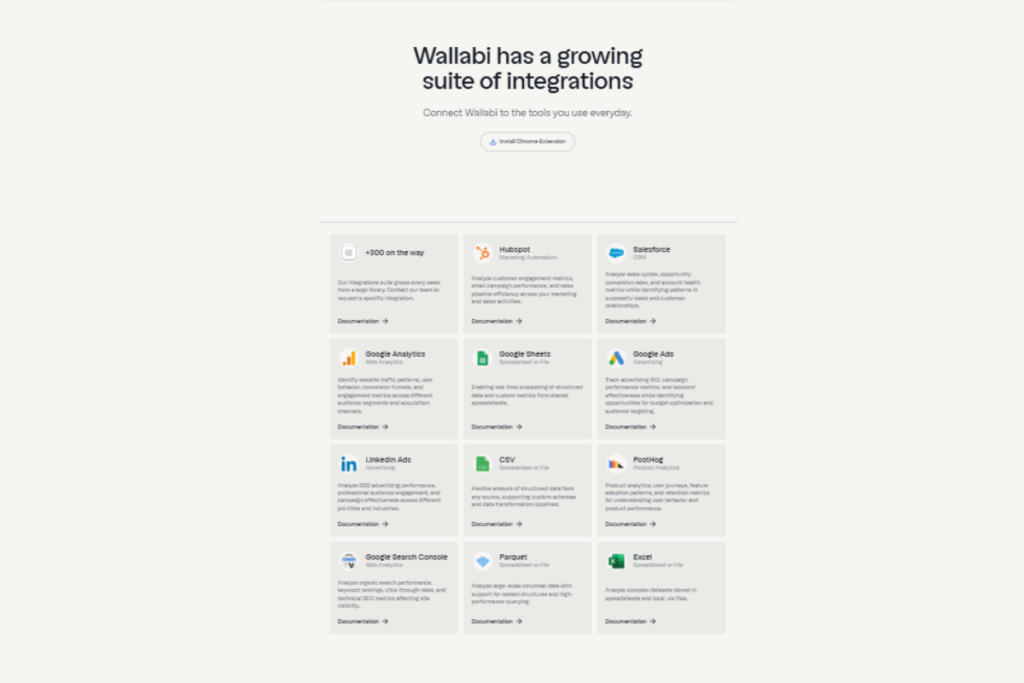
Wallabi connects with a wide range of business tools, making it easier to automate data analysis without requiring manual transfers. By integrating with commonly used platforms, teams can access insights without switching between multiple applications.
Supported Integrations
- Marketing and Analytics – Google Analytics 4 (GA4), HubSpot, and Google Sheets help track campaign performance and audience engagement with real-time data.
- Sales and CRM Systems – Works with platforms like Salesforce and HubSpot CRM to monitor leads, conversions, and sales performance.
- Data Storage and Cloud Services—This product connects with cloud-based data warehouses, allowing businesses to centralize and analyze large volumes of information.
- Productivity and Reporting – Google Sheets integration helps consolidate data, making analysis more efficient.
- APIs for Custom Connections – Businesses with unique requirements can integrate Wallabi with other applications using API access.
How These Integrations Support Workflows?
- Reduces Manual Effort – Automates data collection and reporting by pulling information from connected tools.
- Improves Data Accuracy – Reduces errors caused by manually transferring numbers between platforms.
- Provides Up-to-Date Insights – Syncs data automatically, so reports always reflect the latest numbers without manual updates.
Device and Operating System Compatibility
- Browser Extension – Available for Chrome, allowing direct access to insights without opening a separate application.
- Cloud-Based Access—This version runs through a web interface, making it available on Windows, macOS, and Linux without requiring installation.
- Mobile Accessibility – Designed for desktop use, but reports and insights can be viewed on mobile devices through a browser.
Wallabi’s integrations allow businesses to automate data management without making significant changes to their existing workflows. Connecting with different platforms helps teams access insights more efficiently while keeping their current systems in place.
Wallabi FAQs
Here are answers to common questions about Wallabi, covering pricing, integrations, features, support, and user suitability.
1. What pricing plans are available for Wallabi?
Wallabi offers an Early Access Plan for $50 per user per month, which includes a free trial. The Enterprise Plan provides custom pricing based on business needs.
2. Which platforms does Wallabi integrate with?
Wallabi works with Google Analytics 4 (GA4), Salesforce, HubSpot, Google Sheets, and cloud data warehouses. API support allows connections with additional applications.
3. Is technical knowledge required to use Wallabi?
No, Wallabi is built for both technical and non-technical users. The platform supports natural language queries and automates data insights, reducing the need for manual setup.
4. What support options are available?
Support is offered through email, and Enterprise Plan users receive priority assistance. A knowledge base with FAQs and tutorials is available for self-service help.
5. Is Wallabi a good fit for small businesses?
Yes, the Early Access Plan is intended for individuals and small teams. The Enterprise Plan can benefit larger businesses with more advanced data needs.
6. Can Wallabi be used on mobile devices?
Wallabi is cloud-based and accessible through a web browser on both desktops and mobile devices, though it is primarily designed for desktop use.
Wallabi Alternatives
Wallabi competes with several AI-driven analytics platforms, each offering different capabilities. The table below outlines key differences in features, pricing, and best-fit users.
| Tool | Key Features | Pricing | Best Fit |
|---|---|---|---|
| Wallabi | AI-driven data insights Natural language querying Automated data processing Integration with Google Sheets, Salesforce, HubSpot Predictive analytics | Early Access Plan: $50/user/month Enterprise Plan: Custom pricing | Marketing and sales teams Small to mid-sized businesses Teams without data science expertise |
| Pecan AI | Automated predictive modeling No-code AI for business intelligence Focus on revenue forecasting and churn prediction | Custom pricing | Finance and revenue teams Businesses needing predictive analytics Organizations focused on forecasting customer behavior |
| Dotdata | Automated feature engineering for AI models Enterprise-grade machine learning platform Built for complex datasets | Enterprise pricing | Large enterprises Data science teams needing advanced ML modeling Businesses managing high-volume structured data |
| Vanna AI | Natural language querying for databases Chat-based data retrieval AI-driven insights generation | Custom pricing | Data analysts looking for NLP-based querying Businesses with SQL databases Teams needing conversational AI for analytics |
| TextQL | Text-based SQL querying for databases AI-driven report generation Data access without SQL knowledge | Custom pricing | Businesses working with large SQL datasets Non-technical users who need database insights |
| Breadcrumb.ai | AI-driven analytics for business teams Data automation for marketing and sales Custom workflow integration | Custom pricing | Marketing and sales teams Companies seeking workflow automation with AI |
| Segwise | Real-time data segmentation Predictive analytics for audience targeting Customer behavior analysis | Custom pricing | Marketing and customer experience teams Businesses needing audience insights Organizations focused on personalization strategies |
| Tilores | AI-powered entity resolution Unifies fragmented data across systems Advanced data matching for fraud detection | Custom pricing | Enterprises needing large-scale data unification Fraud detection teams Businesses focused on customer identity resolution |
Wallabi simplifies AI-driven analytics with natural language querying and automated insights, making it well-suited for marketing and sales teams that require quick access to data without technical expertise.
Pecan AI and Segwise specialize in predictive analytics, while Dotdata provides advanced machine-learning capabilities for large datasets. Vanna AI and TextQL focus on natural language SQL querying, offering a different approach to database interaction.
Breadcrumb.ai supports workflow automation, and Tilores helps organizations unify fragmented data. Each tool serves a different purpose, making the right choice dependent on whether a business needs predictive modelling, data automation, or AI-powered analytics for sales and marketing.
Summary of Wallabi
Wallabi, established in 2023, is an AI-powered analytics platform headquartered in San Diego, California. Founded by Pedro Arellano, the company focuses on delivering proactive business intelligence solutions tailored for marketing and revenue teams.
In May 2024, Wallabi secured $125,000 in angel funding to further its mission of simplifying data-driven decision-making for businesses. The platform integrates with tools like Google Sheets, Salesforce, and HubSpot, providing personalized insights without complex data modelling or IT infrastructure.
Backed by industry veterans from companies such as Tableau, Looker, Google, and MicroStrategy, Wallabi aims to revolutionize the analytics landscape by offering intelligent, proactive tools that anticipate user questions and deliver actionable insights seamlessly.
Conclusion
Wallabi provides a practical solution for businesses that need quick, AI-driven insights without requiring advanced technical skills. Its automated analytics, natural language querying, and seamless integrations with tools like Google Sheets, Salesforce, and HubSpot make it a valuable choice for marketing and revenue teams.
Processing and interpreting data without manual effort allows teams to focus on decision-making and strategy. Some limitations include fewer reporting customisation options than traditional business intelligence tools.
Users unfamiliar with AI-driven analytics may take some time to get used to advanced features. For companies aiming to improve efficiency in data workflows and gain better insights without the need for extensive training, Wallabi is worth exploring.
The free trial allows businesses to test its features before committing. If you have tried Wallabi, we’d love to hear your thoughts!