Working with large codebases often feels overwhelming, especially when searching for specific functions, debugging issues, or understanding unfamiliar logic. Traditional search tools sometimes fall short, making the process slow and inefficient. That’s where Sourcegraph Cody steps in.
As a developer, I know how valuable it is to have a tool that accelerates code discovery and assists with writing, fixing, and maintaining software. Cody brings AI-driven capabilities directly into popular IDEs, providing meaningful code suggestions and advanced search functionality.
It helps teams cut through complexity and boost productivity by offering precise answers to coding questions without endless manual searches.
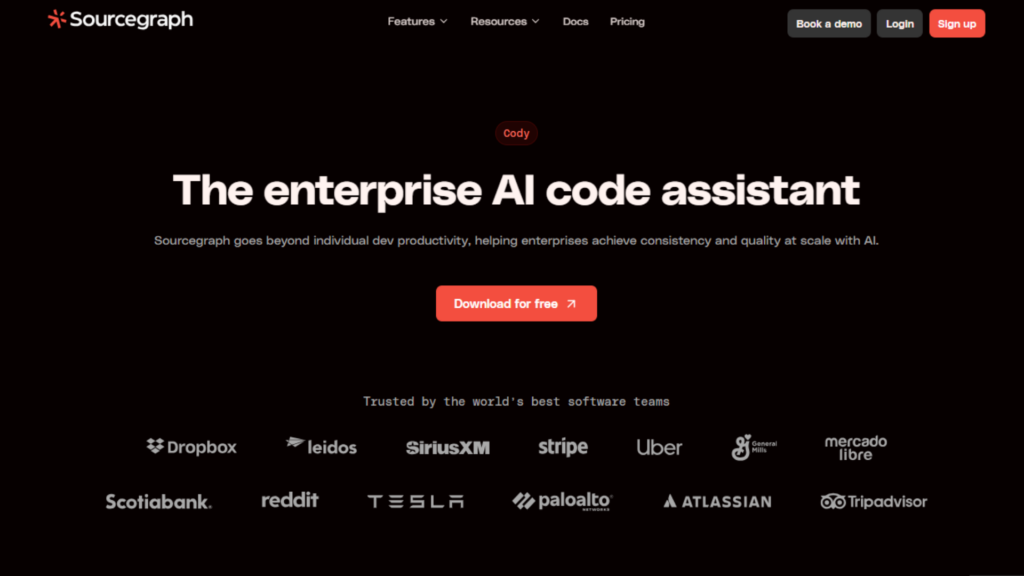
This review will break down Cody’s core features, evaluate its real-world performance, and help determine if it fits into your workflow. Whether you’re an individual contributor or part of a larger engineering team, understanding how AI can streamline coding tasks is essential to working smarter and faster.
What is Sourcegraph Cody AI?

Sourcegraph Cody is an AI-powered excellent coding assistant that helps developers write, fix, and manage code efficiently. It integrates with a developer’s codebase to provide intelligent suggestions, automate tasks, and streamline workflows.
Cody is built to assist engineers working on large projects by offering real-time support without disrupting their processes.
Core Functionality and Purpose
Cody’s primary role is to support developers by offering precise code recommendations, automated code completion, and real-time issue detection. Its key features include:
- Code Completions – Generates real-time suggestions for single and multi-line code, allowing developers to write faster.
- Inline Edits – Enables quick adjustments and refactoring directly in the code.
- Custom Prompts – Automates routine tasks such as generating documentation or modifying text-based content.
By working within an Integrated Development Environment (IDE), Cody becomes part of the developer’s workflow, making code searches and optimizations easier.
Who is Sourcegraph Cody AI For?
Cody is designed for a wide range of users, including:
- Individual Developers – Programmers at all skill levels who want to improve efficiency and accuracy.
- Software Teams – Groups working together on large codebases that need consistency and quick access to information.
- Enterprises – Companies handling extensive projects that require AI-powered insights and automation.
Its flexibility makes it suitable for different industries and businesses of all sizes, ensuring a smoother development process.
Key Benefits
Cody stands out for several reasons:
- Deep Codebase Integration – Unlike many coding assistants, it works with the existing code to provide relevant and structured recommendations.
- AI-Powered Assistance – Uses advanced language models to deliver accurate suggestions, reduce errors, and improve quality.
- Increased Productivity – Automates repetitive tasks and accelerates debugging, helping teams focus on complex coding challenges.
- Seamless IDE Compatibility – Works with popular development environments, diminishing the need for constant switching between tools.
These capabilities help developers save time, maintain high-quality code, and work more efficiently across different projects. Cody serves as a valuable resource for those looking to improve their development workflow with AI-driven insights.
Sourcegraph Cody AI Pros and Cons
Expanding on the previous discussion about its capabilities, Sourcegraph Cody AI offers both advantages and limitations that can influence its effectiveness for different users.
Pros
- Comprehensive Codebase Analysis – Cody processes entire codebases, providing relevant suggestions that help developers understand and work with large projects more effectively.
- Increased Efficiency – By automating repetitive coding tasks, developers can spend less time on documentation and refactoring, allowing for greater focus on complex programming challenges.
- User-Friendly Integration – The tool is simple to install and works within existing development environments, making it accessible to those looking for AI-driven assistance.
Cons
- Performance Limitations – Some users have reported slow response times, particularly during extended sessions or when working with larger repositories.
- Variable Accuracy – While Cody provides helpful recommendations, there have been cases where its suggestions were incorrect, requiring developers to verify outputs before implementation.
Developers and teams can decide whether Sourcegraph Cody AI meets their coding needs by considering both its strengths and drawbacks.
Sourcegraph Cody AI Expert Opinion & Deep Dive
After breaking down its advantages and limitations, it’s useful to examine how Sourcegraph Cody AI compares with other coding assistants and where it excels or falls short.
Key Strengths of Sourcegraph Cody AI
One of Cody’s strongest aspects is its ability to analyze entire codebases, allowing developers to work with context-aware suggestions. This makes it especially useful for large projects where understanding relationships between different parts of the code is essential.
When working on a repository with thousands of files, Cody provides insights that help with debugging and understanding dependencies without excessive manual searching. Another advantage is its integration with widely used Integrated Development Environments (IDEs).
This setup makes it easier to incorporate into existing workflows without interrupting development. Having real-time suggestions within the coding environment reduces the need to reference documentation or external tools constantly.
Limitations and Challenges
Though Cody offers valuable automation, there have been reports of slower response times, particularly during extended sessions or with larger codebases. This can impact productivity for teams that require immediate feedback while coding.
There are also cases where Cody provides incorrect recommendations. Developers still need to validate suggestions before applying them, as AI-driven coding assistance is not infallible. This is especially relevant in complex scenarios where accuracy is critical.
Best Use Cases
Cody is well-suited for developers working on large projects, especially those involving legacy code or extensive repositories. Its ability to analyze and provide relevant insights can reduce time spent understanding existing structures.
A development team maintaining an enterprise application, for example, may find Cody valuable when making updates to old modules.
A simpler tool might be preferable for individual developers or smaller projects. Those who need quick, lightweight code completions without deeper analysis might find options like GitHub Copilot or Tabnine better suited to their workflow.
How It Compares to Other Tools?
Compared to GitHub Copilot, Cody offers a stronger contextual understanding of entire repositories. While Copilot provides effective code suggestions, it does not always factor in a project’s structure the way Cody does.
Tabnine, on the other hand, focuses more on predictive completions based on machine learning models. This makes it a good option for fast, general-purpose coding assistance but not necessarily for cases where developers need more context-based support.
Cody AI is a powerful coding assistant that brings value to those working with extensive codebases. Its ability to analyze full repositories and provide relevant insights makes it a useful tool for teams managing complex projects.
Sourcegraph Cody AI Key Features
Following the previous breakdown, here’s a closer look at what Sourcegraph Cody AI offers and how each feature supports developers in writing and maintaining code efficiently.
1. Code Autocomplete
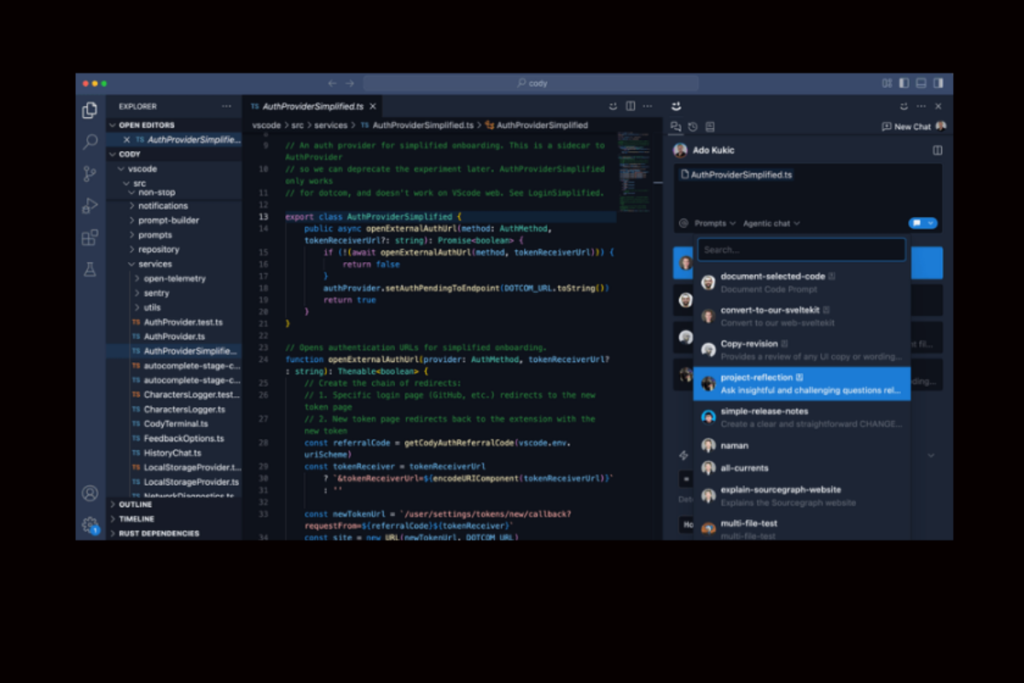
Cody predicts and suggests code as developers type, helping to speed up the writing process and reduce syntax errors. It supports both single and multi-line completions, allowing for smoother workflows. In practice, this minimizes repetitive typing and helps maintain consistency across projects.
2. Inline Code Edits
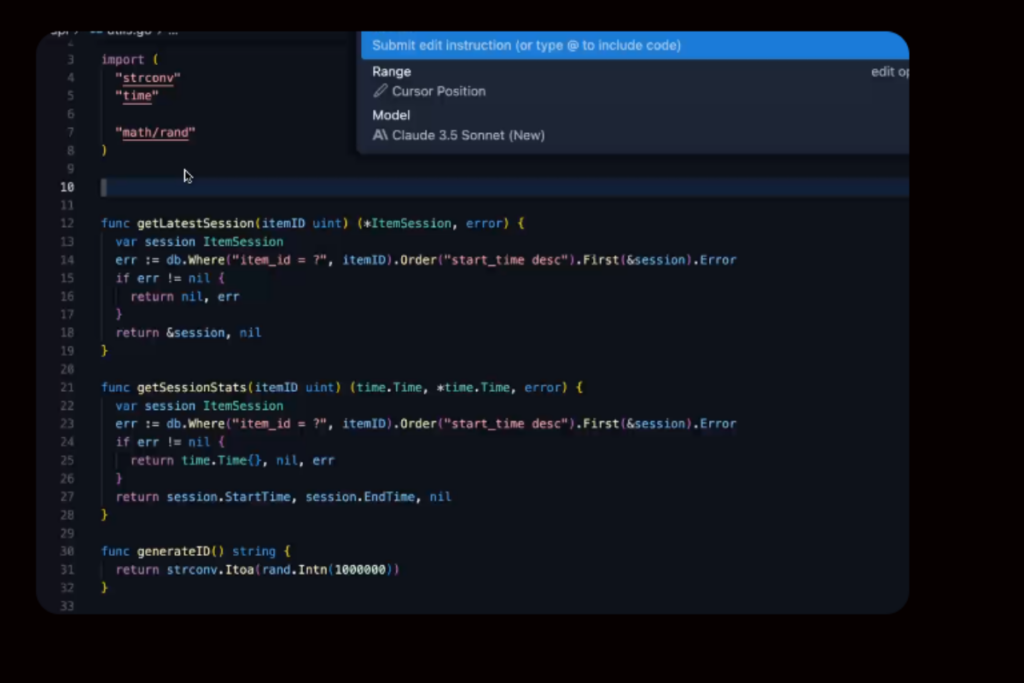
Developers can refine and adjust their code directly within their Integrated Development Environment (IDE). This allows for quicker debugging and cleaner refactoring without needing to switch between different tools. Having edits happen in real time within the existing workspace improves efficiency.
3. Chat & Custom Prompts
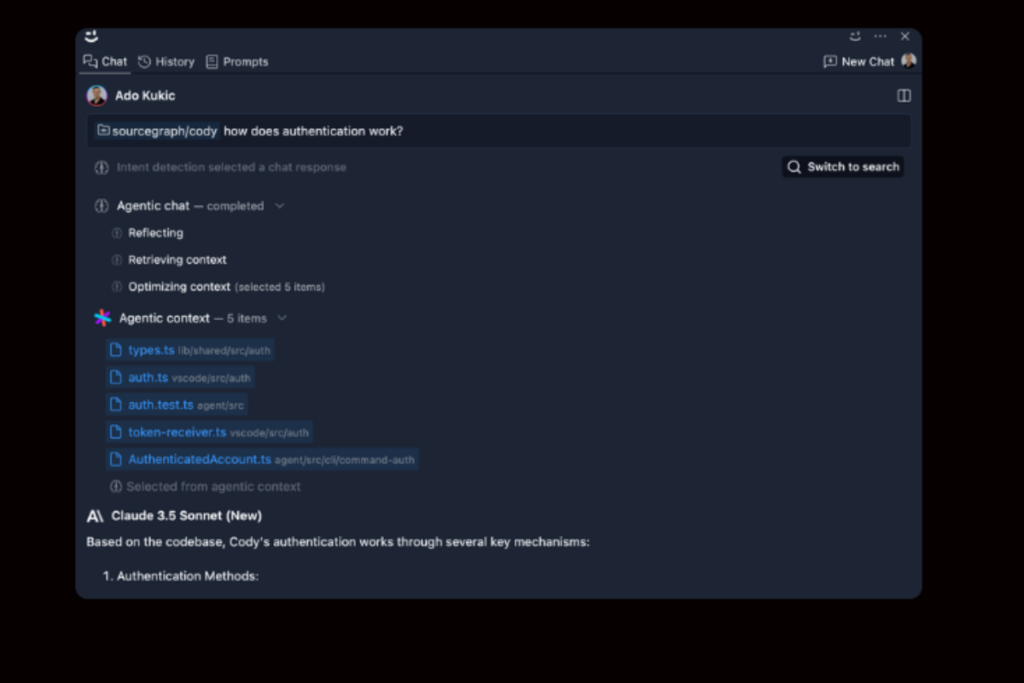
Cody offers automation for tasks such as writing documentation and modifying text-based content. This lessens the time spent on repetitive tasks, letting developers focus on writing better code.
Teams working on large repositories can use this feature to maintain documentation accuracy without constant manual updates.
4. Codebase Awareness
Cody interacts with entire repositories to provide relevant suggestions based on the existing structure.
By pulling insights from remote repositories, it helps developers understand connections between different parts of a project. This makes it especially useful for those working with unfamiliar or inherited codebases.
5. IDE Integration
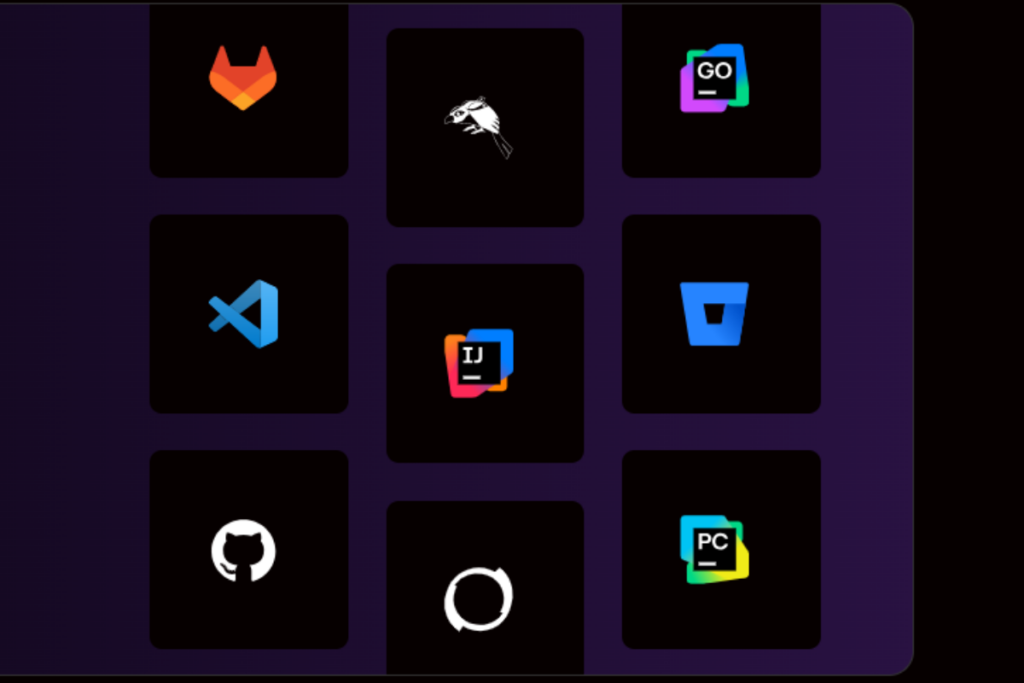
The tool is built to work within widely used IDEs, allowing developers to use chat, autocomplete, and editing tools without leaving their environment. This approach removes the need to adjust workflows and makes Cody a natural extension of existing development setups.
Sourcegraph Cody AI Pricing
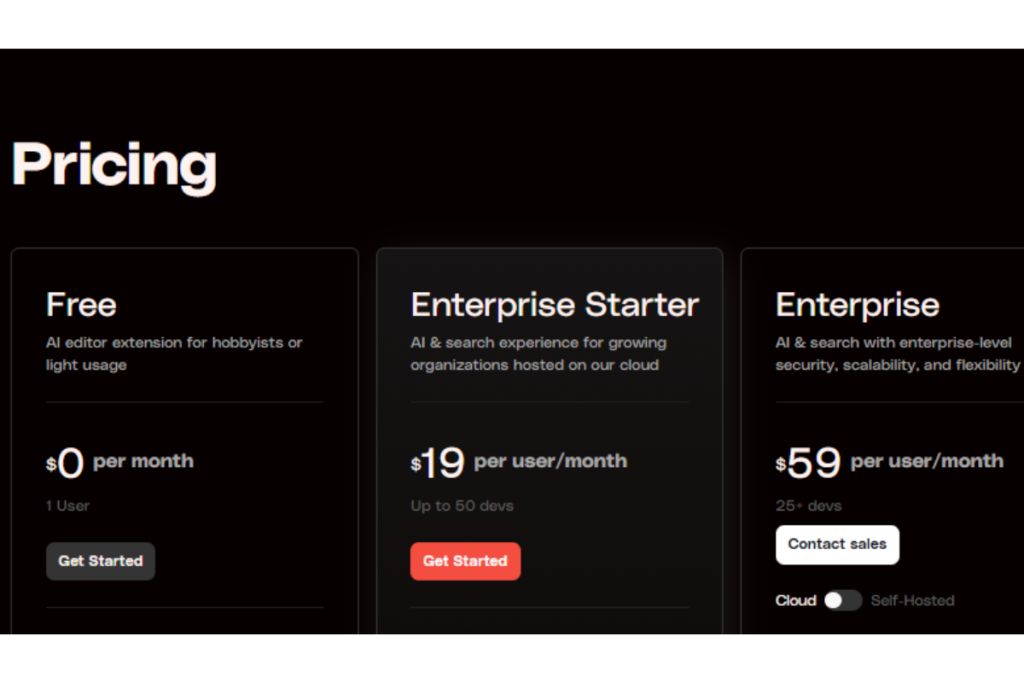
Building on the feature breakdown, Sourcegraph Cody AI is available in different pricing tiers to match various user needs. Below is a structured overview of the plans available.
Pricing Table
| Plan | Price per User/Month | Key Features | Best For |
|---|---|---|---|
| Cody Free | Free | – AI coding assistance with basic features – Good for testing AI-driven development support | Individuals exploring AI-powered coding |
| Cody Pro | $9 | – Full access to advanced AI models – No restrictions on usage – Selection of Large Language Models (LLMs) | Developers looking for a complete AI assistant |
| Cody Enterprise | $19 | – Context-aware coding suggestions – Security features and compliance tools – Supports integration into enterprise environments | Companies requiring structured AI-driven development assistance |
| Code Search Enterprise | $49 | – Advanced code search – Batch changes, monitoring, and insights – Supports all major code hosts – Security features with custom repository controls | Organizations handling large-scale code management |
| Code Intelligence Platform | $59 | – All features from Cody Enterprise and Code Search Enterprise – Unlimited autocomplete, chat, and coding assistance – Advanced filters, admin tools, and model customization – Security and compliance options for large teams | Large teams (50+ users) needing full AI-powered coding and search capabilities |
Sourcegraph Cody AI Use Cases
Based on their specific needs, different users will find value in Sourcegraph Cody AI. Below are some of the most relevant applications.
1. Managing Large Codebases
Teams working with extensive repositories can use Cody AI to streamline their workflows. Its deep integration into codebases allows developers to move through projects efficiently, reducing time spent searching for functions, debugging, or refactoring.
2. High-Security Environments
Companies with strict security and compliance requirements benefit from Cody Enterprise, which includes Single Sign-On (SSO), Security Assertion Markup Language (SAML) support, and admin-level role management.
These features help ensure that code access follows internal policies and industry standards.
3. Advanced Code Search for Teams
Businesses needing advanced search, batch changes, and large-scale refactoring tools can take advantage of Code Search Enterprise. This plan is ideal for organizations managing multiple repositories that require structured version control and insights.
4. AI-Driven Development for Large Teams
For engineering teams requiring a fully integrated AI coding assistant, the Code Intelligence Platform includes unlimited code suggestions, detailed context filtering, admin-level security, and a choice of LLM models.
This plan suits teams that work on complex projects and need an AI-driven development process.
Sourcegraph Cody AI Support
Evaluating the ease of use and support options gives a clearer understanding of what customers can expect.
User Interface and Onboarding
Sourcegraph Cody AI works within widely used development environments, including Visual Studio Code. Features such as autocomplete, inline edits, and custom prompts are available directly within the interface, allowing developers to access assistance without leaving their workspace.
The setup process is structured to minimize delays. Guides and documentation are provided to help users integrate Cody into their workflow. While the essential functions are simple to use, some of the more advanced features require practice to be utilized.
Those working with larger codebases or advanced AI capabilities may need extra time to explore all available options.
Customer Support and Resources
Support is available through multiple channels, including a knowledge base, discussion forums, and community-driven help. The platform offers detailed documentation, helping users find solutions without waiting for direct support.
Response times for those requiring direct assistance vary based on the issue and subscription level. Higher-tier plans may offer priority support options, making them more suitable for businesses that rely on quick resolutions.
The overall experience with Sourcegraph Cody AI depends on the level of familiarity with AI-powered coding assistants. While some may find it intuitive, others may need time to adjust, mainly when working with more advanced features.
The availability of learning resources and responsive support helps bridge that gap, making the tool accessible for different types of users.
Sourcegraph Cody AI Integrations
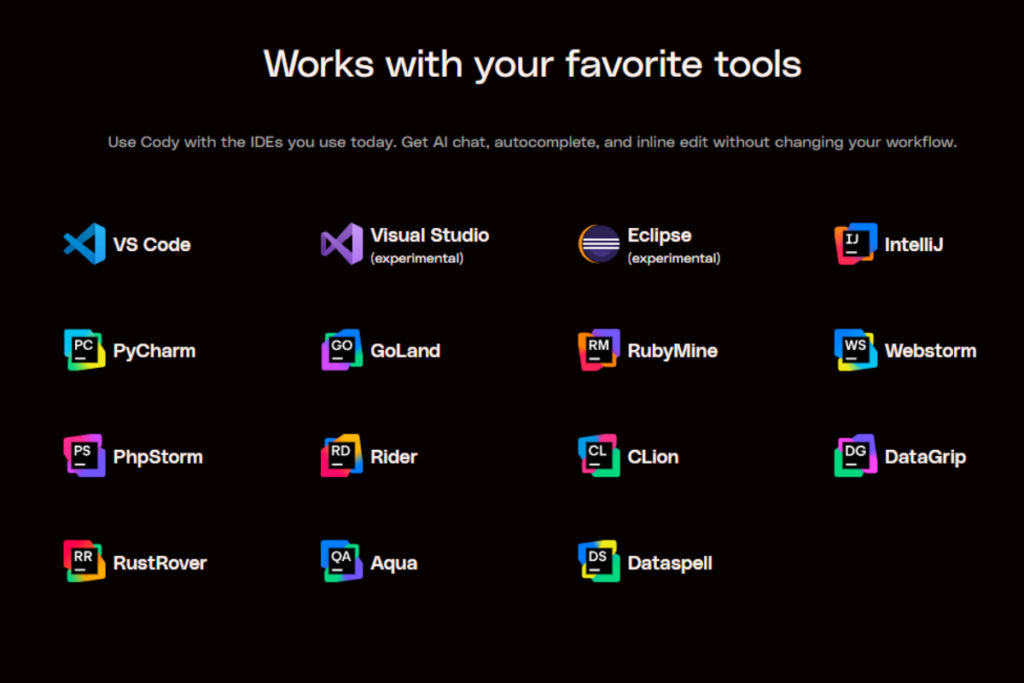
Following the discussion on support and usability, understanding how Sourcegraph Cody AI connects with other tools and platforms helps clarify its role in different workflows.
Supported Integrations
Sourcegraph Cody AI works with several widely used tools that assist in project management, security, and development collaboration.
- Notion, Jira, and Linear – These integrations allow developers to sync their coding environment with documentation and task management platforms, ensuring better coordination across teams.
- Amazon Bedrock – Offers an option for organizations that require AI coding assistance while maintaining a secure AWS-based infrastructure.
- GitLab – Provides seamless code collaboration, making it easier to track, review, and deploy changes within GitLab environments.
Compatibility with Development Environments
Cody AI is available across multiple coding platforms, making it accessible to developers working in different setups.
- Visual Studio Code – Works as a native extension within VS Code, providing AI-assisted coding, auto-completions, and inline edits without requiring additional software.
- JetBrains IDEs – Supports IntelliJ IDEA, PyCharm, and WebStorm, maintaining a consistent experience across various JetBrains tools.
- Neovim – Offers AI assistance for developers who prefer working within a lightweight, keyboard-driven coding environment.
Supported Devices and Operating Systems
Cody AI is compatible with major desktop operating systems, ensuring accessibility to numerous users.
- Windows, macOS, and Linux – These are available across these platforms, allowing developers to work with Cody AI in their preferred environment.
- System Requirements – Works efficiently when used on machines that meet the standard performance needs of supported IDEs.
By supporting various development environments, project management tools, and security frameworks, Cody AI fits into diverse workflows, making it a practical option for teams and individual developers.
Sourcegraph Cody AI FAQs
Following the section on integrations, here are answers to common questions about Sourcegraph Cody AI.
1. What are the pricing options for Sourcegraph Cody AI?
Plans include Free, Pro ($9/user/month), Enterprise ($19/user/month), and Code Intelligence Platform ($59/user/month, requires 50+ users).
2. Which development environments support Cody AI?
Cody AI works with Visual Studio Code, JetBrains IDEs (IntelliJ IDEA, PyCharm, WebStorm), and Neovim.
3. Can Cody AI be used with GitHub and GitLab?
Yes, it integrates with both GitHub and GitLab, allowing developers to manage repositories, review code, and automate tasks.
4. What types of support are available?
Users can access documentation, community forums, and priority support for enterprise customers.
5. Is Cody AI suitable for solo developers?
Yes, individual developers can use the free or pro plan, while teams may benefit from the enterprise options.
6. Does Cody AI offer security-focused features?
Yes, it supports Amazon Bedrock for secure AI operations and includes advanced security tools in enterprise plans.
Sourcegraph Cody AI Alternatives
Here is an HTML table comparing seven alternatives to Sourcegraph Cody AI.
| Alternative | Key Features | Pricing | Best Fit |
|---|---|---|---|
| GitHub Copilot | – AI-powered code suggestions – Supports multiple programming languages – Integrates with popular IDEs like VS Code and JetBrains | $10 per user/month | Developers seeking real-time AI-assisted coding within their IDEs |
| Codeium | – Free AI-powered code autocomplete – Supports over 20 programming languages – Works with various IDEs including JetBrains and VS Code | Free | Developers looking for a free AI coding assistant |
| Tabnine | – AI-driven code completions – Supports multiple languages – Runs locally for privacy-focused coding | Free & Pro plans ($12 per user/month) | Developers prioritizing privacy with on-device AI coding |
| Amazon CodeWhisperer | – AI-powered code generation – Deep integration with AWS services – Supports multiple programming languages | Free & Enterprise plans available | Developers working within the AWS ecosystem |
| Replit Ghostwriter | – AI-powered inline code assistance – Integrated with Replit’s cloud-based IDE – Supports multiple programming languages | $10 per user/month | Users who prefer coding in a cloud-based environment |
| JetBrains AI Assistant | – AI-driven code assistance within JetBrains IDEs – Context-aware suggestions and error handling – Deep integration with JetBrains ecosystem | Part of JetBrains subscription plans | Developers using JetBrains IDEs who want AI-powered coding |
| Kite (Discontinued) | – AI-powered code completions – Supports Python and JavaScript – Works with major IDEs | Discontinued | Was suitable for Python and JavaScript developers |
Sourcegraph Cody AI competes with various AI-powered coding assistants, each catering to different developer needs. GitHub Copilot and Tabnine provide real-time AI-assisted coding within IDEs, while Codeium offers a free alternative with broad language support.
Amazon CodeWhisperer is suited for AWS users, and Replit Ghostwriter works well for those using a cloud-based coding environment. JetBrains AI Assistant integrates directly into JetBrains IDEs, making it a great choice for developers who are already using those tools.
While Kite was once a popular option, it has been discontinued. Developers and teams can choose an alternative based on pricing, feature preferences, and platform compatibility.
Summary of Sourcegraph Cody AI
Sourcegraph was founded in 2013 by Quinn Slack and Beyang Liu and is headquartered in San Francisco, California. The company has received significant funding, including a $125 million Series D round in July 2021, led by Andreessen Horowitz, bringing its valuation to $2.625 billion.
Cody, launched in 2023, is an AI-powered coding assistant that integrates deeply with codebases to provide real-time suggestions, error detection, and code completions. Using large language models (LLMs) assists developers in writing, fixing, and understanding code more efficiently.
Sourcegraph has continued to evolve, focusing on making code search, analysis, and automation more accessible for developers working with large and complex repositories. The introduction of Cody reinforces the company’s mission to simplify code comprehension and enhance productivity across teams.
Conclusion
Sourcegraph Cody AI provides an AI-powered coding assistant aimed at improving productivity and code understanding. Its strengths include deep integration with codebases, AI-driven suggestions, and compatibility with widely used IDEs like VS Code and JetBrains.
These capabilities make it a strong choice for developers managing large repositories, engineering teams working on complex applications, and enterprises requiring AI-supported development tools.
Some challenges remain. Performance may slow with extensive projects, and there is a learning curve for those new to AI-assisted coding. While the tool offers valuable insights, reviewing its suggestions before implementation is essential for accuracy.
For those interested in improving their workflow, testing Cody AI’s free plan is a practical way to assess its benefits. If you have experience with Cody AI, we invite you to share your thoughts. Visit Sourcegraph’s website for more details and to see how it fits into your development process.