Feature engineering has a significant role in data science but often requires considerable time and effort, taking up as much as 80% of a data scientist’s workflow. Identifying, creating, and selecting meaningful data features is a demanding task that slows down model development and limits scalability.
DotData offers a way to simplify this process by automating feature discovery and engineering, allowing organizations to extract different valuable insights from raw data with minimal manual effort.
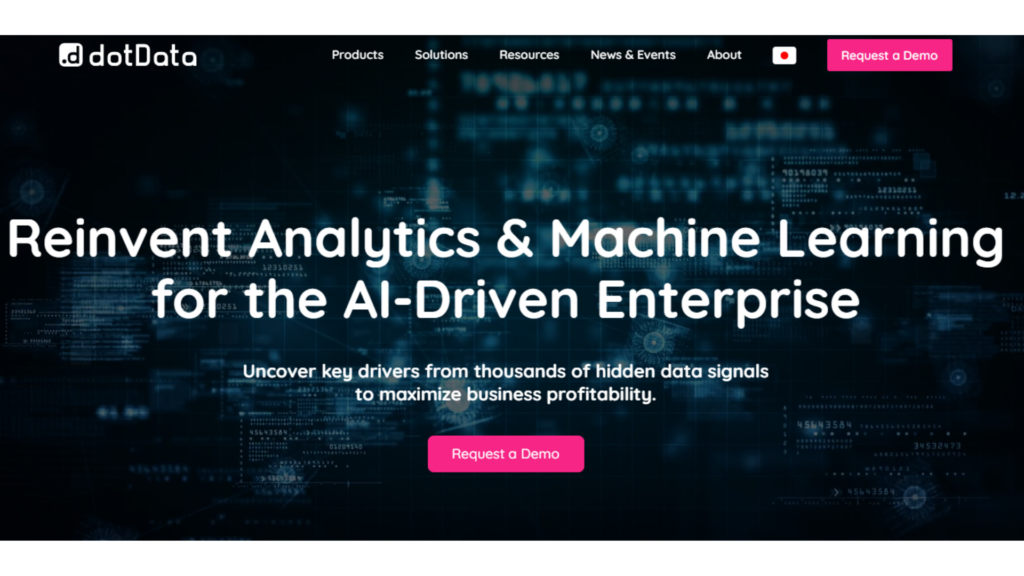
Through an in-depth review of DotData’s solutions, it becomes clear how automation can speed up machine learning projects, shorten development cycles, and improve model accuracy by uncovering patterns that might otherwise go unnoticed.
This article explores DotData’s key offerings, including AI-driven feature engineering, automated machine learning pipelines, and integrations with major data platforms.
By the end, readers will have a clearer understanding of how this tool can streamline AI adoption and support data-driven decision-making.
What is DotData?
Manual feature engineering is one of the most time-consuming steps in data science, often requiring extensive effort to extract meaningful insights from raw data.
This process can take up to 80% of a data scientist’s workload, slowing down machine learning development and limiting how quickly models can be used.
DotData simplifies this challenge by automating feature discovery, allowing organizations to process large datasets and generate predictive insights without extensive manual input.
Core Functionality and Purpose
DotData automates the creation and selection of data attributes, known as features, which are essential for machine learning models. By removing much of the guesswork from this process, the platform helps businesses extract valuable patterns and relationships from structured data.
The automation minimizes time spent on repetitive tasks, enabling teams to focus on refining models and applying them to practical use cases.
Who Can Benefit from DotData?
DotData is designed for a wide range of industries, including finance, insurance, manufacturing, retail, and telecommunications. It serves different businesses, from startups to large enterprises, by offering a structured approach to AI and machine learning.
The platform makes predictive modeling accessible to professionals who may not have deep expertise in data science, allowing business analysts, data teams, and operational leaders to work with AI-driven insights.
Key Features and Benefits
- End-to-End Automation: DotData covers the entire workflow, from data integration and feature engineering to machine learning model development and deployment, reducing reliance on manual intervention.
- No-Code Interface: Business intelligence and analytics teams can create predictive models without writing code, making AI development faster and more accessible.
- Scalability: The platform supports complex datasets and handles multiple data sources efficiently, making it suitable for businesses with large-scale operations.
- Transparent AI: DotData provides clarity by generating interpretable features and models, allowing users to understand what drives predictions.
By addressing the challenges of feature engineering and predictive modeling, DotData helps organizations integrate AI into decision-making processes more efficiently.
DotData Pros and Cons
DotData provides automation for feature engineering, making it a practical choice for organizations looking to incorporate AI into their operations. The platform offers several advantages, though some limitations should be considered before adoption.
Pros
- Automated Feature Engineering – Reduces the manual work required to find and select relevant data attributes for machine learning models.
- No-Code Interface – Business users and analysts can work with AI-driven insights without needing programming knowledge.
- Scalability – Handles large datasets efficiently, making it suitable for companies managing complex data relationships.
- Seamless Integration – Works with cloud platforms and databases, allowing businesses to implement it within their existing infrastructure.
- Transparent AI Outputs – Generates explainable insights, giving users clarity on how predictions are made.
Cons
- Cost Considerations – The pricing model may not be applicable or perfect for smaller businesses or startups with limited budgets.
- Learning Curve – While coding skills are not required, understanding AI-generated features may still require some background knowledge.
- Customization Limits – Advanced users looking for deeper control over specific model parameters may find fewer options than expected.
DotData serves organizations looking to automate AI workflows, though potential users should evaluate whether the tool aligns with their specific needs.
DotData Expert Opinion & Deep Dive
Building on the earlier discussion about DotData’s advantages and limitations, it’s useful to compare it with other automated machine learning platforms.
From my experience, looking at DotData alongside options like DataRobot and H2O.ai highlights where it stands out and where it may not be the best fit for certain users.
What Makes DotData Stand Out?
One of DotData’s strongest capabilities is its end-to-end automation for machine learning. Unlike other tools that primarily focus on building models, DotData takes care of everything from data ingestion to feature engineering and deployment.
This approach reduces the time required to transform raw data into actionable models. Another highlight is the no-code interface, which allows business teams and analysts to work with AI-driven insights without writing code.
This makes it easier for professionals without technical expertise to generate models and interpret the results. In comparison, platforms like H2O.ai often require more advanced knowledge of machine learning concepts.
Where DotData Has Limitations?
DotData’s automation can be a double-edged sword. While it simplifies the machine learning workflow, it may not provide enough flexibility for experienced data scientists who prefer to fine-tune their models.
Those who need full control over every parameter might find H2O.ai or DataRobot more suitable. However, DotData’s comprehensive automation features come at a cost, which may be a barrier for smaller businesses or startups with limited budgets.
Open-source platforms could be an alternative for companies looking for more cost-effective solutions.
Who Benefits Most from DotData?
DotData is a strong fit for organizations looking to accelerate AI adoption without requiring a dedicated team of data scientists. A retail company, for example, could use it to build customer segmentation models quickly.
It helps marketing teams target specific audiences without waiting for technical teams to process the data. On the other hand, a tech-driven company with an established data science team might prefer a platform that offers more customization.
Tools like H2O.ai allow for deeper control over algorithms, which may be a better choice for research-driven AI projects. DotData simplifies AI adoption by making machine learning more accessible to business users.
However, those who require advanced customization may find other platforms better suited to their needs.
DotData Key Features
Building on the previous section, DotData offers a structured approach to automating machine learning workflows. Below are its core features and how they contribute to making AI more efficient and accessible.
1. AI-Powered Signal Discovery Engine
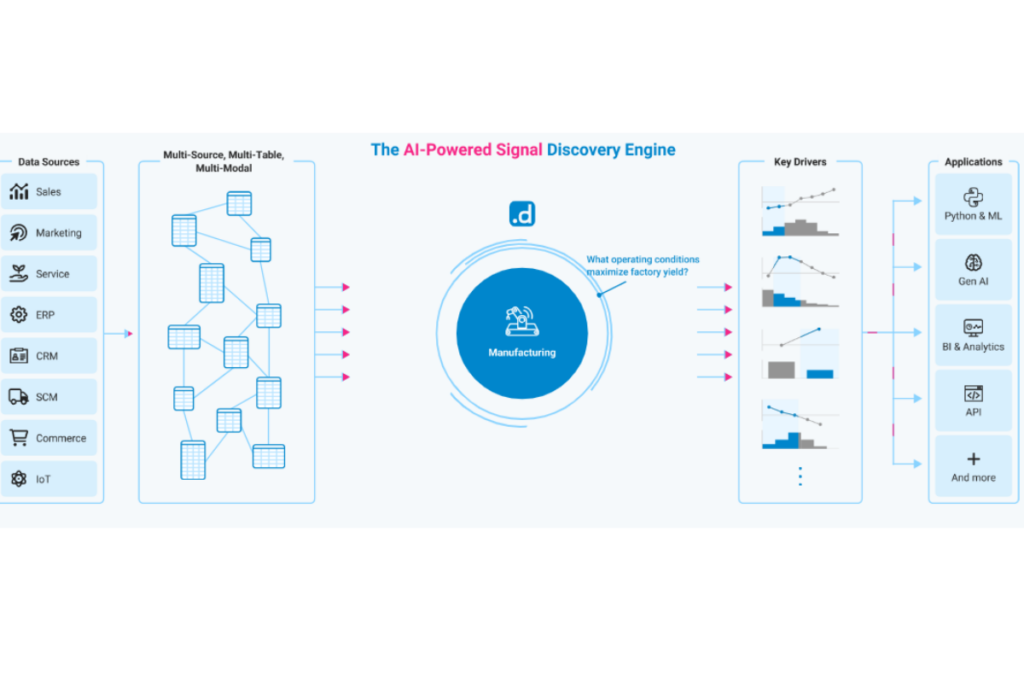
DotData removes much of the manual work involved in feature engineering, which is one of the most time-consuming tasks in data science.
The platform analyzes raw datasets and generates relevant features using AI-driven methods. This process allows businesses to extract meaningful patterns from data faster, reducing the time spent on trial and error.
2. No-Code Interface
DotData provides a system where users can develop and deploy machine learning models without coding. This makes it easier for business professionals, analysts, and other non-technical users to participate in AI projects.
By simplifying model creation, teams can work more efficiently without requiring extensive programming knowledge.
3. Maximum Value from Multi-Source
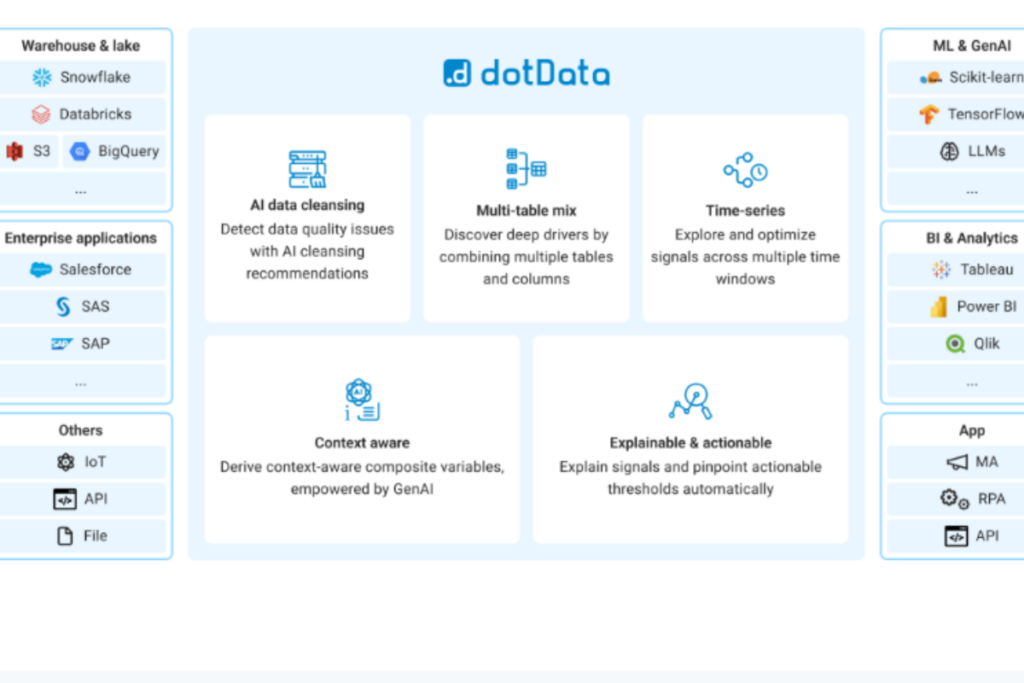
The platform supports large datasets and complex relationships, making it suitable for businesses working with multiple data sources.
It is structured to handle high volumes of information without performance issues, ensuring that AI models continue to function effectively as data grows.
4. Integration with Existing Systems
DotData connects with widely used cloud platforms and databases, allowing businesses to work with their current infrastructure. This integration makes it easier to manage workflows, reducing disruptions when adopting new AI capabilities.
5. Explainable AI Outputs
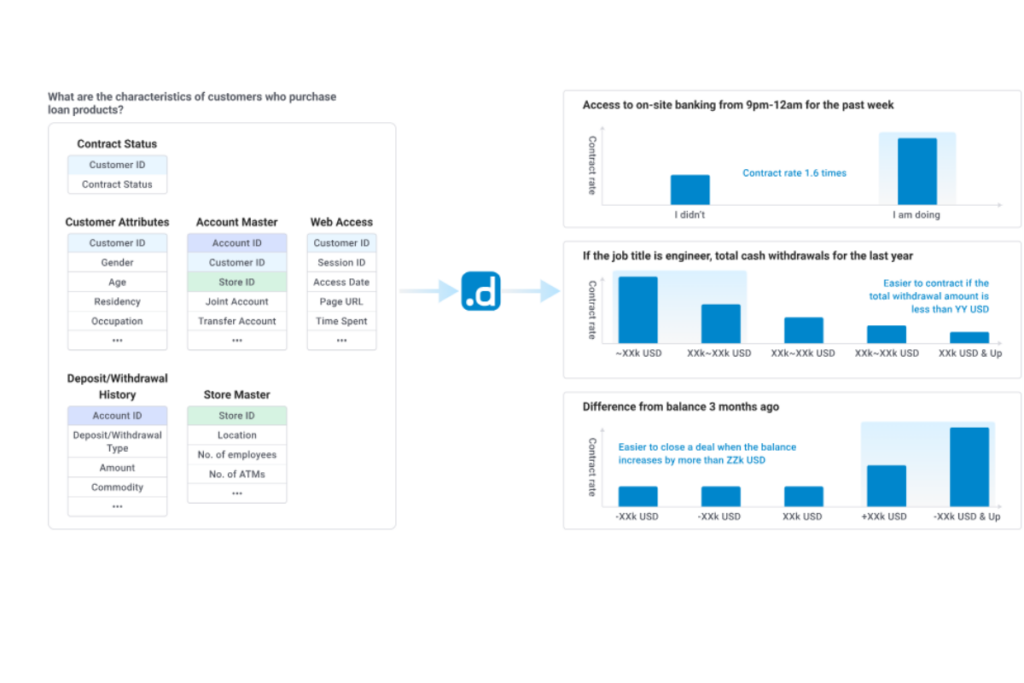
Understanding how AI makes decisions is critical for businesses that rely on machine learning for insights. DotData provides clear explanations of the relationships between input data and predictions, helping teams validate results and gain trust in automated decisions.
DotData simplifies AI adoption by making advanced analytics more accessible. These features make it a practical option for companies looking to include machine learning in their decision-making processes without building extensive data science teams.
DotData Pricing
DotData does not publicly list pricing details on its website. According to external sources, the platform does not provide a free trial or freemium plan. Organizations interested in using DotData need to contact the sales team for a personalized quote based on their specific use case and data requirements.
Since pricing information is not openly available, businesses should request a consultation to determine the cost and potential return on investment.
DotData Use Cases
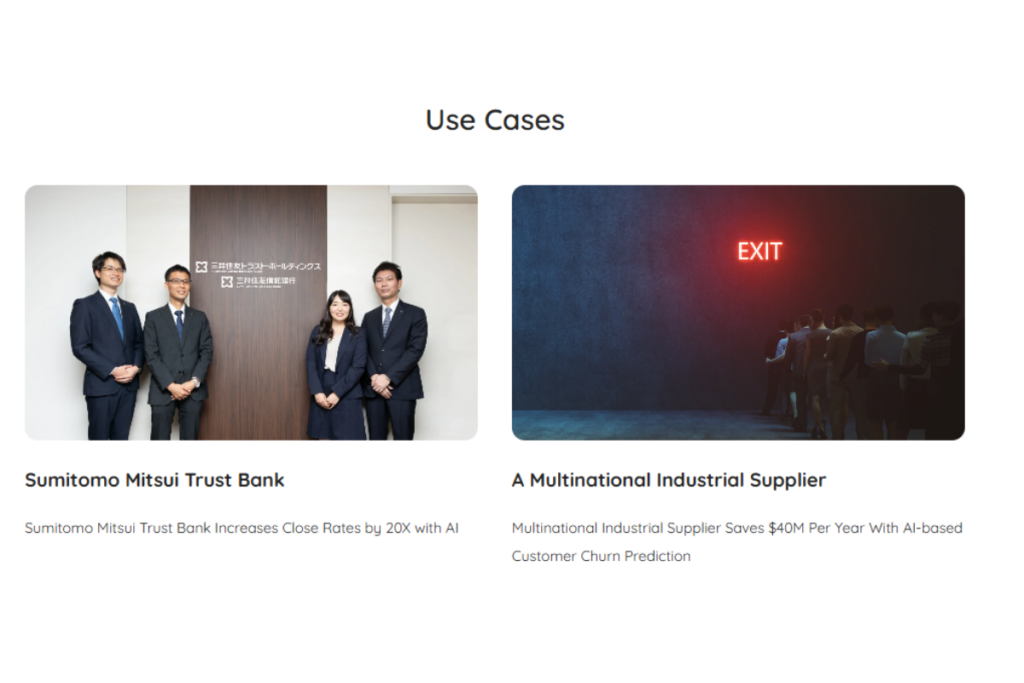
DotData serves a wide range of industries by automating feature engineering and machine learning workflows. Companies that handle large datasets and require AI-driven insights benefit the most from its capabilities. Some common applications include:
- Financial Services – Improving credit risk assessment models and fraud detection.
- Healthcare – Predicting patient outcomes and optimizing operational processes.
- Retail – Analyzing customer behavior to improve targeted marketing strategies.
- Manufacturing – Implementing predictive maintenance to reduce equipment failures and lower operational costs.
A real-world example is Yokohama Rubber, which used DotData to scale AI capabilities and refine tire performance through predictive analytics. This demonstrates how the platform supports large-scale industrial applications.
DotData is well-suited for enterprises with dedicated data teams looking to automate machine learning workflows.
Smaller businesses or startups with limited budgets may find the pricing less accessible. Engaging with DotData’s team can help determine whether the platform aligns with a company’s financial and operational goals.
DotData Support
Following the discussion on pricing and use cases, evaluating the ease of use and customer support is essential for businesses considering DotData. A smooth onboarding experience and reliable assistance can affect the platform’s adoption and effectiveness.
User Interface and Onboarding Experience
DotData provides a structured interface designed for both technical and non-technical users. The platform’s no-code functionality allows business teams and analysts to interact with AI-driven models without programming knowledge.
This lowers the barrier to adoption, making it accessible to professionals outside of traditional data science roles. The layout is arranged to guide users through each step, reducing the time needed to become proficient.
Compared to other AI tools that require extensive training, DotData streamlines the process, allowing organizations to integrate automation more efficiently.
Customer Support
DotData offers multiple channels for customer assistance, including phone support and an online contact form. The team is known for providing timely responses, which helps businesses resolve technical questions without delays.
The company has offices in various locations, including Japan and Poland, allowing it to support clients across different regions. While direct support is available, the availability of self-service resources such as documentation and knowledge bases is not publicly detailed.
Businesses evaluating DotData may want to inquire about the level of onboarding assistance and ongoing technical support to ensure it aligns with their needs.
DotData combines an intuitive interface with a structured support system, making it a strong option for companies looking to streamline AI adoption with minimal setup challenges.
DotData Integrations
Following the discussion on DotData’s ease of use and support, the next factor to consider is how well the platform integrates with existing tools and systems. Strong integration capabilities can improve efficiency and reduce the need for manual intervention in data workflows.
Integration Capabilities
DotData connects with major cloud-based data platforms, making it a good option for businesses already using these services:
- Snowflake – This integration allows data to be processed directly within Snowflake, reducing the need for separate data transfers. Machine learning models can be professional, trained, and optimized without moving large datasets between systems.
- Databricks – DotData works within the Databricks environment to automate feature engineering. The connection between these platforms helps teams organize and manage AI-generated features efficiently.
- Azure Synapse Analytics – By integrating with Azure Synapse, DotData enables automated feature discovery within Microsoft’s cloud-based analytics environment. This connection supports data preparation and predictive modeling with Azure Machine Learning.
- Amazon SageMaker – DotData is compatible with Amazon SageMaker, allowing organizations to deploy machine learning models within AWS infrastructure. This integration is useful for businesses managing large-scale AI operations on cloud platforms.
Compatibility
DotData is built to function within cloud-based environments, which means it supports organizations using web-based applications and cloud storage solutions.
While specific details on operating system requirements are not listed, the platform’s focus on cloud integrations suggests it can work across different enterprise IT systems without extensive modifications.
DotData’s ability to work with widely used cloud services makes it a flexible choice for businesses looking to automate machine learning workflows while maintaining compatibility with existing data platforms.
DotData FAQs
Building on the discussion of integrations, here are answers to common questions about DotData.
1. What is DotData used for?
DotData automates feature engineering and machine learning, allowing businesses to develop predictive models from structured data with minimal manual effort.
2. Does DotData offer a free trial?
DotData does not provide a free trial or freemium plan. Businesses need to contact the company directly for pricing and plan details.
3. Which platforms work with DotData?
DotData integrates with cloud-based platforms such as Snowflake, Databricks, Azure Synapse Analytics, and Amazon SageMaker to streamline AI development.
4. What kind of customer support is available?
DotData provides support through phone and online contact forms. Information on additional resources, such as documentation or training materials, may require direct inquiry.
5. Is DotData a good fit for small businesses?
DotData is built for organizations with larger data needs. Companies with smaller-scale operations may need to assess whether the investment aligns with their goals.
6. Which industries benefit from DotData?
DotData is widely used in finance, healthcare, retail, and manufacturing. It helps businesses automate AI processes for risk assessment, customer analytics, and operational improvements.
DotData Alternatives
Following the discussion on DotData’s integrations, this section compares DotData with similar platforms that offer automation in feature engineering and predictive modeling. Each platform has a unique focus, making them more suitable for different use cases.
| Feature | DotData | Pecan AI | Vanna AI | Athena Intelligence | ADA (Analytical Data Agent) | Breadcrumb.ai |
|---|---|---|---|---|---|---|
| Core Functionality | Automated feature engineering and machine learning pipeline automation | Predictive analytics with AI-driven modeling | Feature discovery and automation using AI | AI-driven predictive modeling and data insights | Automated management of data science workflows | AI-powered data analytics and feature extraction |
| No-Code/Low-Code | Yes | Yes | Yes | Yes | Yes | Yes |
| Best For | Enterprises requiring full automation of AI pipelines | Companies needing predictive analytics with minimal setup | Businesses focused on optimizing data attributes with AI | Organizations looking for predictive modeling and insights | Teams managing large-scale data science operations | Companies relying on AI-powered dashboards and data analytics |
| Pricing | Custom pricing (no free trial) | Subscription-based (pricing available on request) | Custom pricing | Custom pricing | Custom pricing | Subscription-based (varies by features) |
| Integration Capabilities | Snowflake, Databricks, Azure Synapse, AWS SageMaker | Cloud-based business intelligence tools | Data science platforms and AI tools | Enterprise data management systems | Data pipelines and AI model management tools | Data visualization and analytics platforms |
DotData focuses on automating feature engineering and machine learning workflows, making it a strong fit for enterprises handling complex AI projects. Pecan AI is a better choice for companies that need predictive analytics with minimal manual intervention.
Vanna AI prioritizes feature discovery, making it suitable for businesses that want to optimize their data attributes. Athena Intelligence supports predictive modeling, while ADA (Analytical Data Agent) focuses on automating data science workflows.
Breadcrumb.ai is geared towards AI-driven data analytics rather than full automation of machine learning. Each platform addresses different business needs, so organizations should assess their specific AI goals before selecting a tool.
Summary of DotData
DotData was founded in 2018 and focuses on automating data science processes to accelerate AI and machine learning adoption in enterprises. The company is in San Mateo, California, and was established by Ryohei Fujimaki.
However, DotData has received $74.6 million in funding, with investments from JAFCO, Goldman Sachs, and NEC Corporation. The platform simplifies machine learning workflows by automating feature engineering, model development, and deployment, making AI more accessible to businesses without requiring deep technical expertise.
DotData has been widely adopted across industries such as finance, healthcare, manufacturing, and retail, helping companies improve decision-making and operational efficiency.
With its focus on automation, the platform reduces the time required to develop AI models, making it a strong choice for organizations looking to integrate machine learning into their existing data infrastructure.
Conclusion
DotData automates feature engineering and machine learning workflows, making AI projects more efficient for enterprises. Its no-code interface, cloud integrations, and end-to-end automation allow businesses to build AI models without requiring advanced technical expertise.
That being said, DotData may be unsuitable for smaller businesses or startups with limited budgets, as pricing is publicly unavailable and requires direct consultation. Those who need greater control over feature engineering may find other platforms more flexible.
DotData can streamline predictive modeling and data analysis for companies in finance, healthcare, retail, and manufacturing. We recommend exploring a demo or contacting DotData’s team to determine if it meets your requirements.