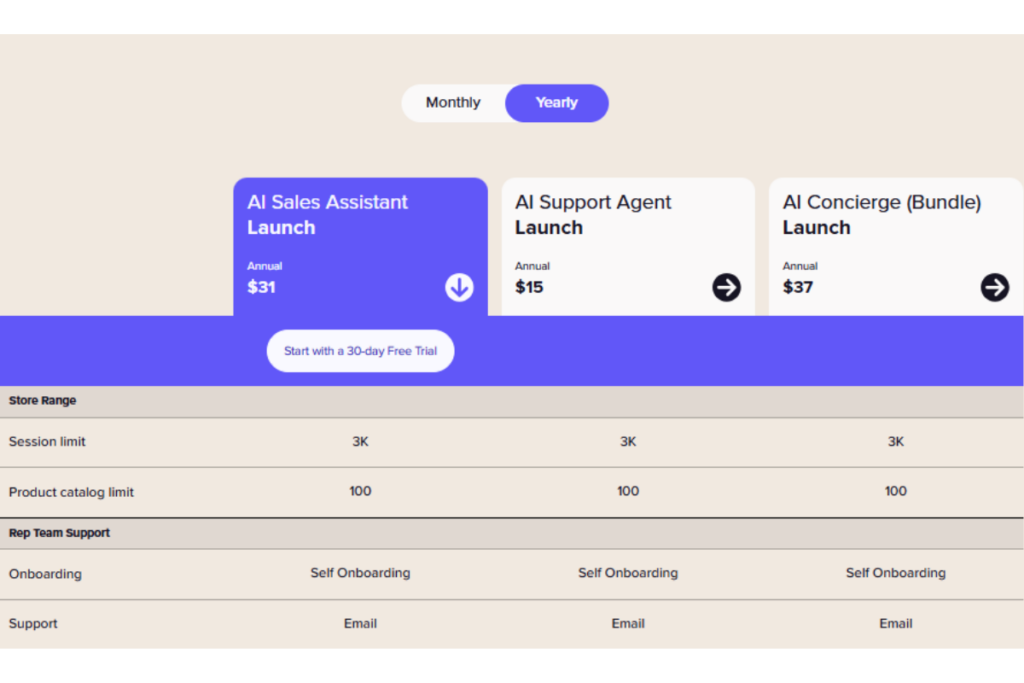Managing customer interactions can be a significant challenge for businesses, especially when aiming to maintain seamless communication and efficient support. From my experience with Cust, I can confidently share that this tool addresses many of these challenges head-on.
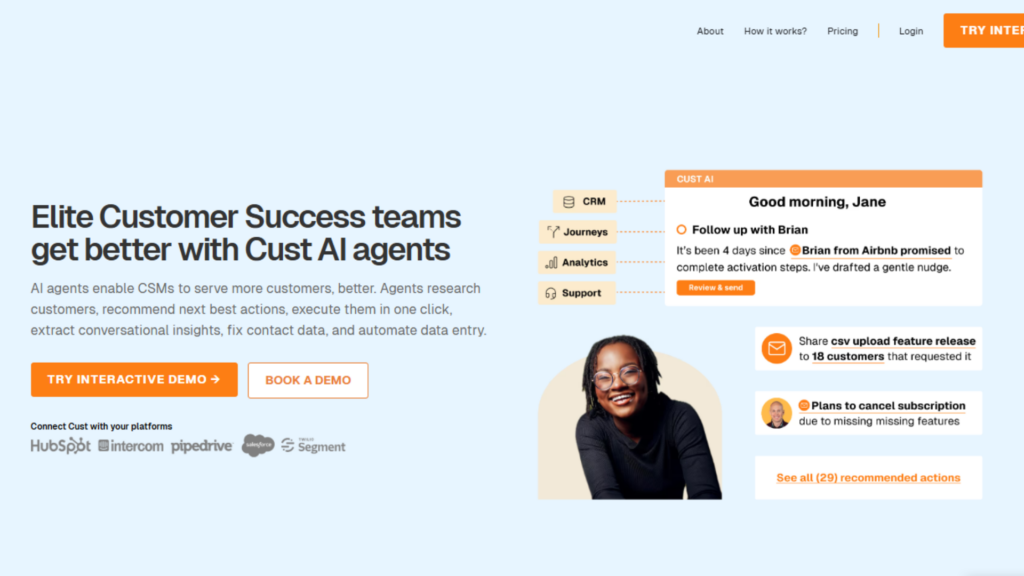
It is designed to simplify workflows while empowering teams to provide exceptional customer service. In this review, I’ll explore Cust’s features, usability, and benefits, providing practical insights to help you decide if it fits your business needs.
Whether you’re a growing business startup or an established organization, this detailed blog will equip you with the information needed to make an informed choice.
What is Cust?
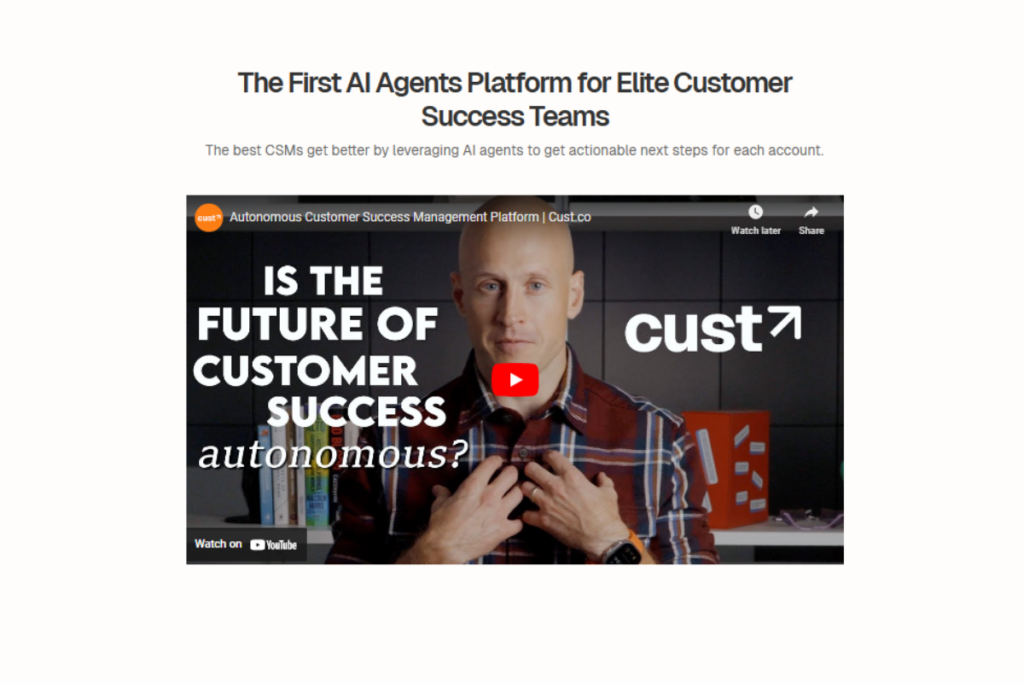
Cust is a platform that helps businesses simplify customer management and improve support processes. It is a single hub for handling customer interactions, tracking inquiries, and resolving issues efficiently. With this tool, businesses can streamline communication and enhance their customers’ overall experience.
Core Functionality and Purpose
Cust focuses on simplifying support operations and communication workflows. Its main features include:
- Unified Communication: Combining customer interactions from multiple channels into one platform for easier management.
- Automated Ticket Tracking: Organizes and prioritizes support requests using automation for quicker resolutions.
- Data Insights: Provides detailed analytics to help teams understand customer behavior and improve their service strategies.
- Team Collaboration: Facilitates seamless teamwork to address and resolve customer issues more effectively.
Who is Cust Designed For?
Cust caters to various industries, including e-commerce, SaaS, retail, and professional services. It works well for businesses of all sizes, whether they are startups scaling their operations or established organizations optimizing customer service. The platform is best suited for:
- Customer support teams managing large volumes of queries.
- Marketing and sales teams aiming to engage customers effectively.
- Business leaders focused on improving customer satisfaction and loyalty.
Unique Selling Points and Key Benefits
Cust stands out by being easy to use and adaptable to various business needs. Its intuitive interface allows teams to start using it quickly without much training. Key benefits include:
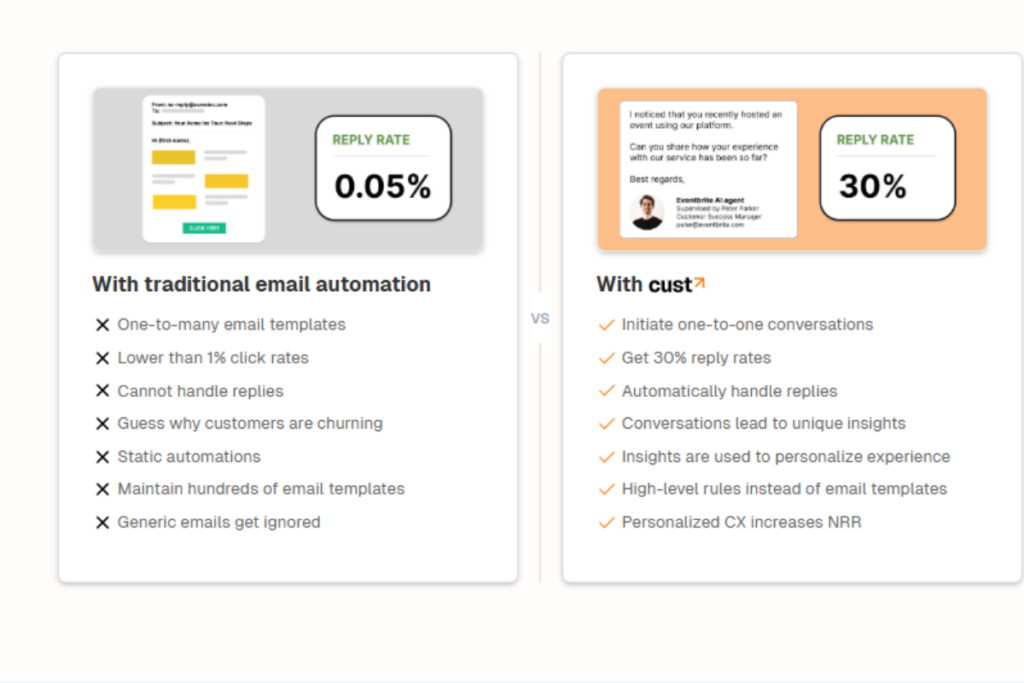
- Channel Integration: Combines customer interactions from email, chat, and social media in one place.
- Flexible Workflows: Adjusts to unique operational requirements with customizable settings.
- Scalability: Suitable for businesses looking to grow without switching tools.
- Insightful Analytics: Offers clear and actionable reports to guide decision-making.
Cust provides businesses with an effective way to improve customer interactions. It streamlines support operations and builds stronger relationships with its audience.
Cust Pros and Cons
We have outlined the strengths and limitations of Cust to help users evaluate its suitability for their needs.
Pros
- Centralized Management: Integrates customer interactions from various channels, streamlining support efforts.
- Greater Reply Rate: With Cust you can get 30% more replies than traditional email automation.
- Automation Capabilities: These include features like ticketing and workflow automation, reducing repetitive tasks and improving efficiency.
- Simple Interface: Offers an intuitive design, making it easy for teams to adopt and operate with minimal onboarding.
- Scalable Solution: Adapts to the growing demands of businesses, accommodating additional users and configurations over time.
- Actionable Insights: Delivers detailed reports to help companies refine their customer support strategies.
Cons
- Customization Limitations: Some advanced workflow or integration options may not fully meet specific business needs.
- Cost Concerns for Smaller Teams: Pricing may be challenging for startups or small businesses with tight budgets.
- Complex Features: While basic functions are easy to use, certain advanced features may take time to understand and utilize effectively.
Cust Expert Opinion & Deep Dive
Having tested and evaluated numerous customer management tools, I find Cust, a strong competitor with several standout features. While it excels in multiple areas, there are some aspects where other tools might have the edge. Let me break this down to provide a clear perspective.
Standout Features
Cust’s ability to unify communication channels into a single platform is a significant advantage. It simplifies managing interactions across email, chat, and social media, which is crucial for teams handling high volumes of inquiries.
Another highlight is the automation tools. Features like automated ticket routing and workflow management help reduce repetitive tasks, freeing up time for support teams.
The reporting and analytics features are practical for businesses looking to improve their processes. For example, detailed metrics can help a support team identify recurring issues, allowing them to address the root causes and improve customer satisfaction.
Areas for Improvement
Despite its strengths, Cust does have limitations. Implementing advanced features can feel complex, especially for smaller teams without technical expertise.
Pricing is another consideration. While it offers significant value, businesses with limited budgets might find the costs harder to justify than simpler tools.
Who Benefits Most from Cust?
Cust is best suited for teams that handle high customer interactions and require tools to streamline their workflows. Examples include:
- E-commerce teams that manage inquiries from multiple channels and need quick resolutions.
- SaaS companies looking to analyze customer feedback and improve support processes.
- Mid-sized businesses that want a scalable tool to grow with their operations.
Where Cust Might Be Less Suitable
Smaller companies or startups with minimal budgets might prefer tools with fewer features and lower costs. Similarly, businesses requiring highly specific customizations may find Cust’s options somewhat limited.
Real-World Scenarios
A growing e-commerce company could use Cust to integrate inquiries from live chat, email, and social media into one platform. The automated ticket system would prioritize the most urgent requests, improving response times and overall satisfaction.
In contrast, a small agency communicating primarily via email might not need Cust’s broader functionality, making a simpler, less expensive tool a better fit.
Cust offers significant advantages in streamlining workflows, managing customer interactions, and providing actionable insights. While it may not be the ideal choice for every business, teams seeking a reliable, feature-rich solution will likely find it a strong contender.
Cust Key Features
Cust offers comprehensive tools that simplify customer management and improve team efficiency. Here’s a breakdown of its primary features:
Multi-Channel Communication
Cust centralizes all customer interactions from email, live chat, and social media onto a single platform. This streamlines operations and helps teams respond quicker without switching between multiple tools.
Automated Ticketing System
The ticketing feature automates the process of sorting, prioritizing, and assigning tasks. This improves efficiency and allows support teams to focus on critical issues. This can be a valuable way for growing businesses to manage an increasing volume of inquiries effectively.
Customizable Workflows
Teams can create workflows that align with their specific processes, automating repetitive tasks and reducing errors. While it offers significant flexibility, setting up these workflows may take extra effort for those unfamiliar with advanced tools.
Analytics and Reporting
Cust provides detailed reports on metrics like response times and resolution rates. These insights help businesses refine their customer support strategies and identify areas for improvement. Businesses often benefit from this feature by clarifying how to optimize their processes.
Collaboration Tools
The platform facilitates internal communication, enabling team members to collaborate seamlessly on customer inquiries. This ensures faster and more accurate resolutions, especially for complex issues.
Scalability and Integrations
Cust is built to support businesses as they grow. It integrates with popular tools like CRMs and helpdesk software, making it adaptable to various operational setups.
Customer Portal
The self-service portal helps customers to find answers, submit queries, or track tickets independently. This minimizes the workload on support teams and allows customers to access resources conveniently.
Security Features
Cust includes advanced data protection measures to safeguard customer and business information. Industries like finance, healthcare, and others, where data security is critical, may find this feature reassuring.
Cust Pricing
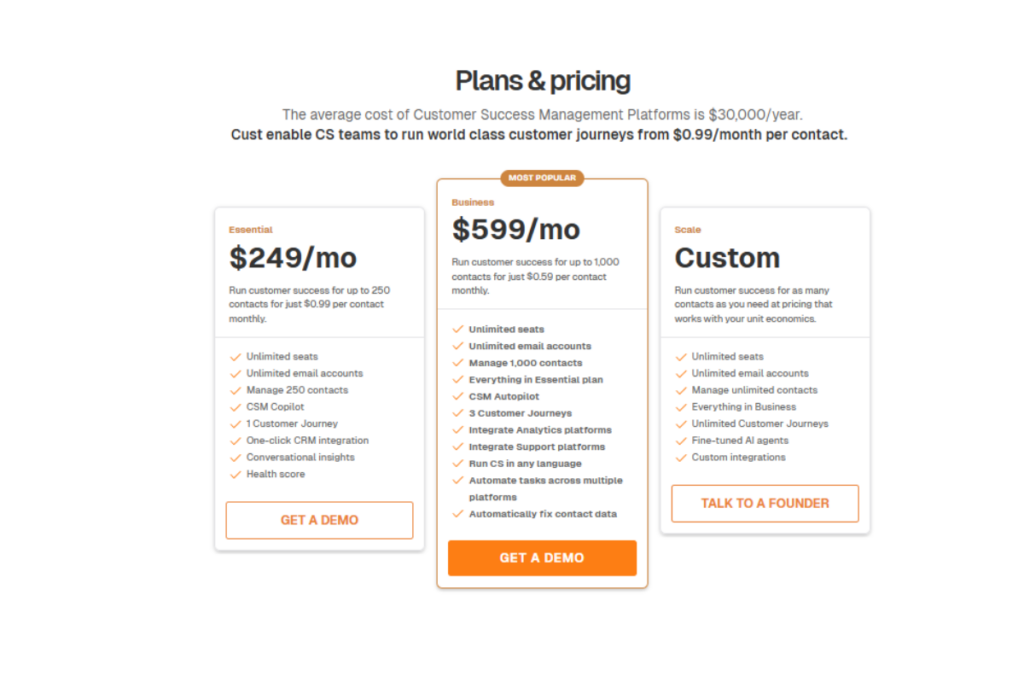
Cust offers three plans that cater to businesses of different sizes and operational needs. Each Plan is designed to align with specific requirements, providing flexibility and scalability.
| Plan | Pricing | Contact Limit | Cost per Contact | Features |
|---|---|---|---|---|
| Essential Plan | $249/month | Up to 250 | $0.99 per contact | Unlimited team members and email accounts Manage up to 250 contacts CSM Copilot for guided workflows One customer journey setup Integration with CRM systems Conversational insights and health tracking |
| Business Plan | $599/month | Up to 1,000 | $0.59 per contact | All features in the Essential Plan Manage up to 1,000 contacts CSM Autopilot for advanced automation Three customer journey configurations Integrations with analytics and support tools Multilingual support for diverse customer bases Cross-platform task automation Automatic updates for customer data |
| Scale Plan | Custom Pricing | Unlimited | – | All features in the Business Plan Unlimited contacts and customer journeys AI agents designed for custom interactions Custom integrations based on operational requirements |
| Free Demos: Each Plan offers a demo option, allowing businesses to explore the Cust platform and determine its suitability for their goals. | ||||
Fit for Different Businesses
- Essential Plan: Works well for smaller teams with basic customer management needs.
- Business Plan: Suitable for mid-sized organizations that need automation and deeper analytics.
- Scale Plan: A good choice for larger enterprises looking for fully customizable solutions.
Cust provides options for businesses at various stages, ensuring they can choose a plan that aligns with their needs while offering scalability for future growth.
Cust Use Case
Cust is ideal for organizations that require an efficient and scalable tool for customer management. Here are scenarios where Cust is highly effective:
- E-commerce Teams: High inquiry volumes across multiple channels can be seamlessly organized and managed using Cust’s features.
- SaaS Providers: With detailed analytics, SaaS companies can use Cust to understand customer behaviors and refine support strategies.
- Support Teams: Cust’s automation and internal communication tools will benefit teams looking to streamline ticket handling and collaboration.
- Growing Organizations: Businesses expecting operational expansion can rely on Cust’s ability to scale with increased user needs and integrations.
While Cust is well-suited for businesses with complex customer interaction needs, smaller organizations or those with simple requirements may prefer alternatives with basic functionality at a lower cost. Its features cater to teams that value efficiency and deeper insights into customer support operations.
Cust Support
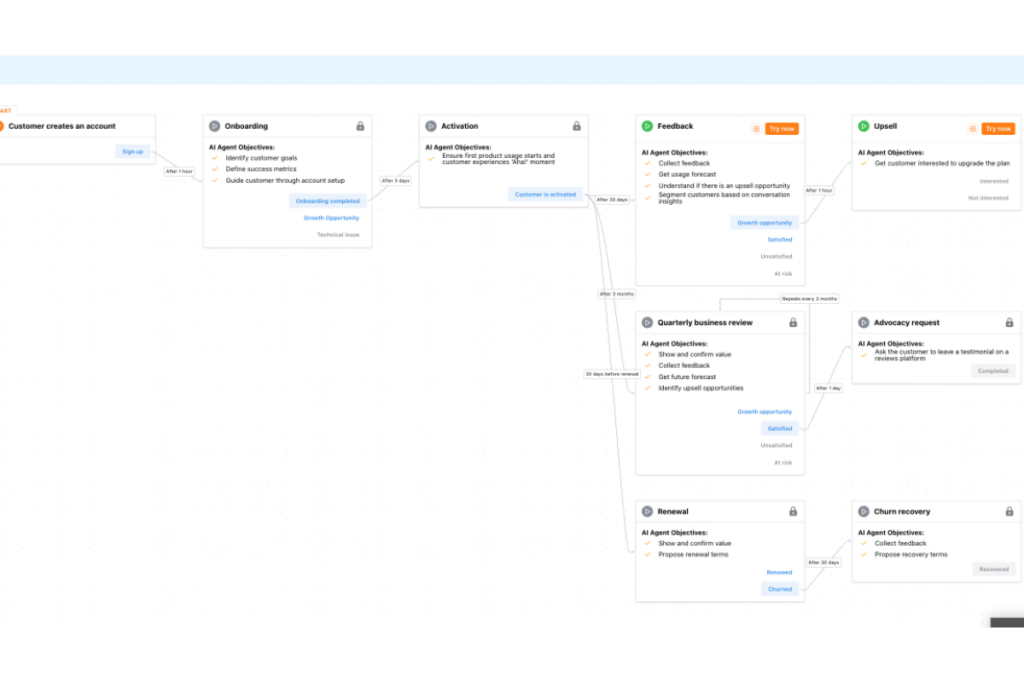
Cust offers a user-friendly experience paired with strong customer support to assist teams at every stage. Here’s an analysis of its ease of use and support offerings:
Ease of Use
The interface is clean and well-organized. Users can easily find the essential functions such as ticket management and communication setup.
Interactive guides and tutorials support onboarding, helping teams get started with essential features. While simpler tasks are intuitive, setting up advanced workflows or integrations may take additional time and effort for some users.
Learning Curve
Small teams or first-time users of customer success platforms may need a few weeks to explore and fully utilize all features. Larger teams with technical expertise are likely to adapt more quickly.
Customer Support
Cust provides multiple channels for support:
- Email Support: Most inquiries are addressed within 24 hours.
- Live Chat: Available during business hours for quick assistance.
- Help Center: Includes FAQs, video tutorials, and detailed step-by-step guides to help users troubleshoot issues.
- Dedicated Support: Higher-tier plans include personalized assistance from account managers for more complex needs.
Resources and Responsiveness
The available resources are comprehensive, enabling users to address many challenges independently. Live chat effectively resolves immediate concerns, while email support is professional and timely.
For users on custom plans, dedicated managers offer hands-on support to ensure faster resolutions. Cust combines an accessible design with thorough support options, making it suitable for many users. Its advanced features may take time to master.
However, the range of support options and available resources ensures that users can quickly fix issues and maximize the platform’s capabilities. Whether for small teams or larger enterprises, Cust offers reliable assistance to help users succeed.
Cust Integrations
Cust offers a range of integrations with existing tools. Thus, teams can manage their workflows using this tool. These integrations simplify processes and help reduce manual tasks, improving efficiency.
Key Integrations
Cust supports connections with several platforms, including:
- CRM Tools: Syncs customer data with popular CRM platforms to keep all information consistent and current.
- Analytics Software: Links with analytics tools to provide data-driven insights into customer interactions and team performance.
- Support Systems: Integrates with helpdesk and ticketing platforms to consolidate queries into a unified system.
- Automation Platforms: Works with automation tools to streamline repetitive tasks and improve team productivity.
- APIs: Offers API capabilities for businesses needing custom integrations to meet specific requirements.
Workflow Improvements
These integrations simplify operations by centralizing data and processes. Connecting to analytics tools allows businesses to analyze customer behavior. Moreover, integration with support systems ensures all inquiries are addressed without switching between platforms.
Compatibility
Cust is compatible with various devices and systems, including:
- Web Browsers: Cust is fully accessible through significant web browsers, offering flexibility for remote or office-based teams.
- Mobile Devices: Provides a responsive interface on smartphones and tablets, supporting on-the-go management.
- Operating Systems: Supports Windows, macOS, and Linux, ensuring accessibility for teams with diverse setups.
Cust’s integration options and device compatibility help businesses effectively manage customer relationships. By connecting with widely used tools and offering flexibility across devices, it supports teams in optimizing their workflows.
Cust FAQ
Below are answers to common questions about Cust to help clarify its features and services:
1. What pricing options are available for Cust?
Cust offers three plans: Essential ($249/month for up to 250 contacts), Business ($599/month for up to 1,000 contacts), and Scale (custom pricing for unlimited contacts).
2. Which tools can Cust integrate with?
Cust works with CRM platforms, analytics tools, helpdesk systems, and automation software, allowing for custom integrations using APIs.
3. Is there a free trial available?
Yes, Cust provides a trial period so users can explore its different features before committing to a plan.
4. What support channels are offered?
Cust provides support through email, live chat, a help center with guides, and account managers for higher-tier plans.
5. Which businesses is Cust best suited for?
Cust is suitable for businesses of various sizes aiming to manage customer interactions and optimize workflows.
6. Can Cust be used on mobile devices?
Yes, Cust is accessible on smartphones and tablets, ensuring flexibility for users working remotely or on the move.
Cust Alternatives
Below is a comparison of Cust with three alternatives: Cognigy, Parloa, and Agentforce/Einstein Service Agent.
| Feature | Cust | Cognigy | Parloa | Agentforce/Einstein Service Agent |
|---|---|---|---|---|
| Primary Functionality | Customer success management with ticketing, automation, and analytics. | Conversational AI for automating customer interactions across channels. | Voice AI with a focus on call center automation and conversation analysis. | Customer service automation integrated into Salesforce systems. |
| Integration Options | CRM, analytics tools, helpdesk systems, and APIs. | Custom APIs, CRM platforms, and helpdesk software. | Specialized in CRM and call center platform integrations. | Seamlessly connects with other Salesforce tools and products. |
| Best Fit | Businesses seeking a comprehensive customer success platform. | Organizations needing advanced AI-driven chat and voice automation. | Call centers handling large volumes of voice interactions. | Companies already using Salesforce for their operations. |
| Pricing | Starts at $249/month for 250 contacts, with scalable plans available. | Custom pricing based on usage and feature requirements. | Pricing is customized depending on call center needs. | Included within Salesforce’s Service Cloud or offered as a custom plan. |
| Unique Features | Automation, ticketing, multilingual support, and customer journeys. | Customizable AI workflows, omnichannel support, and chatbot solutions. | Advanced voice AI, real-time analytics, and automated call handling. | AI-powered recommendations and insights tailored to Salesforce users. |
Cust is a strong option for businesses looking for an all-in-one customer success management platform, particularly those needing multi-channel support and workflow automation. Cognigy excels in conversational AI, making it suitable for enterprises focused on chat and voice automation.
Parloa is an excellent choice for organizations prioritizing voice-based interactions, especially in call centers. Agentforce/Einstein Service Agent stands out for its deep integration with Salesforce, making it ideal for companies already within the Salesforce ecosystem. Each tool suits specific needs based on the organization’s focus and existing infrastructure.
Summary of Cust
Cust is a customer success management platform founded in 2020. And it is headquartered in San Francisco, California. This platform was created by Laimonas Noreika and Karolis Januškas to address the growing need for tools that simplify customer management and improve operational efficiency.
The platform has received Series A funding from investors, reflecting strong industry support. Cust has established itself as a reliable choice for businesses aiming to optimize customer success through its comprehensive features and user-focused approach.
Conclusion
Cust offers a practical solution for businesses that streamline customer management with multi-channel communication, automation, and analytics features. Its strengths are in simplifying workflows and scaling with business needs, while some advanced features may require time to master. The pricing might suit mid-sized to large teams managing significant customer interactions.
We recommend exploring Cust through its free trial or demo to see if it meets your requirements. If you’ve already used Cust or a similar platform, sharing your experience can help others make an informed decision.
Let’s keep the conversation going!