Voice technology is shaping how people interact with digital tools, with an estimated 8.4 billion digital voice assistants projected to be in use by the end of 2024. While most voice assistants offer limited support for app functions, Louie Voice provides continuous voice control for a more hands-free experience.
As someone who has explored various voice tools, I recognize the challenges users face when they rely on basic commands that fail to complete entire tasks. Louie Voice is designed to let users manage apps like WhatsApp, YouTube, Gmail, and Uber entirely through spoken instructions.
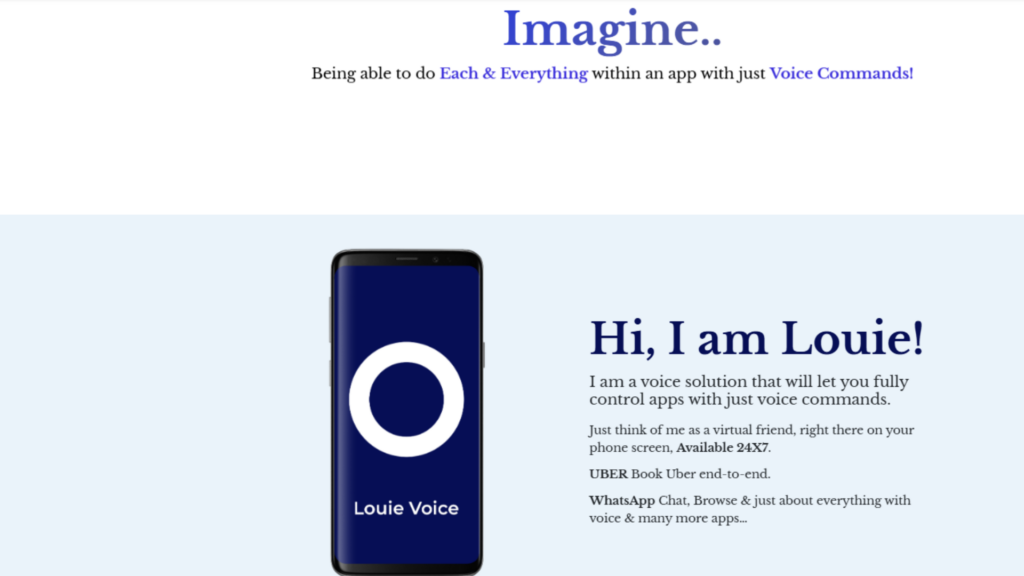
With users across 100+ countries and support for multiple languages, this tool makes mobile usage more accessible and efficient. This review will cover its features, usability, and how it compares to other voice assistants.
By the end, you’ll have a clear understanding of whether Louie Voice aligns with your needs for hands-free digital interactions.
What is Louie Voice?
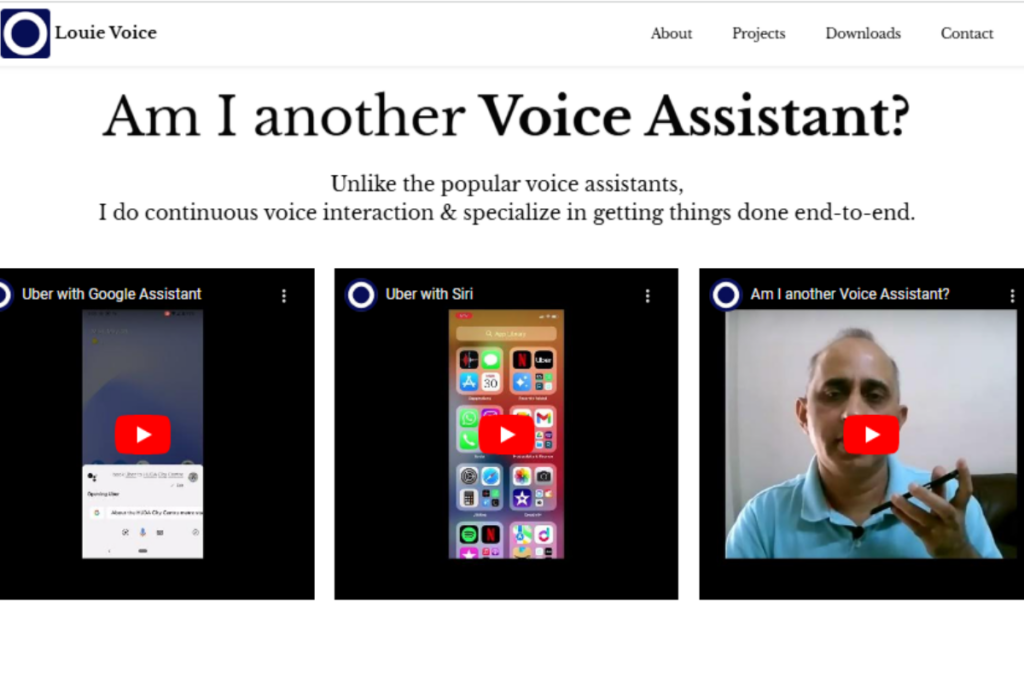
Louie Voice is a voice-controlled assistant that helps users operate popular mobile applications using only spoken instructions. Many traditional voice assistants handle simple tasks but fall short when users need complete control over an app.
However, Louie fills this gap by allowing full hands-free access to specific applications, making it easier to send messages, book rides, or manage emails without touching the screen.
Available in multiple languages and used in over 100 countries, Louie Voice is designed for those who need a more interactive voice assistant.
It integrates with widely used apps like WhatsApp, YouTube, Gmail, and Uber, creating a smooth, voice-first experience for users looking to manage their devices more efficiently.
Core Functionality and Purpose
Louie Voice provides hands-free control over apps, allowing users to complete full tasks through voice commands. Unlike standard assistants who process single instructions, Louie follows a step-by-step conversation, ensuring tasks are completed from start to finish.
Key Features:
- WhatsApp Messaging: Send messages, read incoming texts, make calls, and manage conversations using voice alone.
- YouTube Control: Search for videos, play content, adjust volume, and browse recommendations hands-free.
- Gmail Assistance: Compose, send, and read emails without needing to use a touchscreen.
- Uber Ride Booking: Book rides, modify destinations, check fare estimates, and get ride updates entirely through voice.
- Call and Text Support: Initiate phone calls and send text messages with spoken instructions.
Louie works as an interactive guide, responding to user input in real time and providing continuous support rather than requiring multiple separate commands. This makes it more user-friendly than traditional voice assistants, which often require manual intervention to complete tasks.
Who is Louie Voice Designed For?
Louie Voice is built for users across different backgrounds and industries, providing value to those who need voice-controlled assistance in their daily activities.
- People with Vision or Mobility Challenges: Those with difficulty using touchscreens can access apps entirely through voice, making everyday tasks more manageable.
- Older Adults: Users who are not comfortable navigating smartphones with touch-based controls can rely on spoken instructions for a smoother experience.
- Busy Professionals: Those who frequently multitask can use voice commands to send messages, manage emails, or book rides while staying focused on other tasks.
- General Users: Louie’s functionality will benefit anyone looking for a hands-free way to interact with mobile applications.
The tool is designed for Android devices and supports a range of widely used applications, making it accessible to a broad audience.
Key Benefits
Louie Voice differentiates itself by offering continuous interaction, allowing users to control apps without needing manual input.
1. Full App Control Instead of Single Commands
Unlike conventional assistants, which execute one command at a time, Louie supports ongoing voice interactions. For example, users can send a WhatsApp message, review it, make edits, and send it again—all through voice.
2. Step-by-Step Guidance
Louie engages in a conversation rather than just responding to isolated commands. Users are guided through each step of a task, ensuring they complete actions without interruptions.
3. Designed with Accessibility in Mind
This tool provides an effective alternative for individuals who find traditional touch-based navigation difficult. Whether due to vision impairment or mobility restrictions, users can access core smartphone functions through voice.
4. Multiple Language Support
Louie allows users from different regions to interact with their devices in their preferred language, increasing accessibility for a diverse audience.
5. Strong Focus on Privacy
Unlike major voice assistants that store interactions in cloud databases, Louie processes commands directly on the device. This reduces concerns about data privacy and gives users more control over their information.
Louie Voice changes how users interact with their smartphones by offering an in-depth, voice-driven approach to app management. With its focus on accessibility, ease of use, and full control over key applications, it provides an alternative to traditional assistants that rely on limited, one-step commands.
Louie Voice Pros and Cons
Louie Voice offers a hands-free approach to mobile app control, making it easier for users to manage tasks through spoken commands. While the tool has several strengths, it may not meet every user’s needs in a few areas.
Pros
- Complete Voice Control Over Supported Apps – Unlike familiar voice assistants that perform simple actions, Louie provides step-by-step guidance to help users entirely operate apps like WhatsApp, YouTube, and Gmail without manual input.
- Accessibility-Focused Design—This design is ideal for individuals with vision impairments or mobility challenges, allowing them to use key smartphone features through voice commands.
- Ongoing Voice Interaction – Engages users in a conversation, making it easier to complete tasks without needing to repeat commands.
- Multi-Language Availability – Supports different languages, making it useful for people in various regions.
- Stronger Privacy Measures – Process commands on the device rather than relying on cloud storage, reducing concerns about data security.
Cons
- Limited App Support – Works with a select number of applications, which may not cover all user requirements.
- Only Available on Android – It does not currently work on iOS, which limits options for iPhone users.
- Adjustment Period for New Users—It may take some time for users unfamiliar with voice-based controls to get used to the system.
Louie Voice provides a voice-driven experience that simplifies app usage for many people. Those who need voice control for the supported apps may find it highly practical, while those requiring broader app compatibility might need to explore whether it meets their needs.
Louie Voice Expert Opinion & Deep Dive
After analyzing multiple voice assistants, Louie Voice stands out as a tool focused on complete app control rather than handling general voice-based tasks.
Unlike mainstream assistants like Google Assistant, Siri, or Alexa, which offer a broad range of voice interactions, Louie takes a more direct approach by providing hands-free control over selected applications.
This makes it highly useful for those who need continuous voice commands to complete actions without interruptions.
What Makes Louie Voice Different?
The following things make the Louie Voice platform different from others:
1. Step-by-Step Interaction
Most voice assistants respond to single commands, requiring users to issue new instructions for each step. Louie engages in an ongoing conversation, guiding users through an entire process.
For example, when sending a WhatsApp message, Louie allows users to dictate, review, edit, and send—all without needing to tap the screen.
2. Accessibility-Focused Features
Many voice assistants can open apps or perform quick actions, but Louie provides full control, making it highly beneficial for users with vision impairments or mobility limitations. From booking a ride to managing emails, it allows complete interaction through spoken instructions.
3. Privacy-Focused Processing
Many mainstream voice assistants rely on cloud-based processing, raising concerns about data storage and privacy. Louie processes commands directly on the device, reducing exposure to external data collection.
Where Louie Voice Has Limitations
The limitations of Louie Voice are:
1. Limited App Compatibility
Louie provides deep integration with a select number of applications, including WhatsApp, YouTube, Gmail, and Uber. While this level of control is valuable, those who rely on voice commands for a broader range of apps may find this limiting.
2. Android-Only Support
Currently, Louie is not available for iOS, restricting access for iPhone and iPad users. Those using Apple devices may need to rely on Siri or other third-party tools.
3. Learning Curve for First-Time Users
Most people are accustomed to assistants who execute single-step actions. Louie’s continuous interaction model requires users to adjust to a more guided conversation, which may take some time to get used to.
Who Would Benefit the Most from Louie Voice?
- Visually Impaired Users – Provides a hands-free experience for messaging, emails, and ride-booking, removing barriers caused by screen-based navigation.
- Older Adults – Those who find it difficult to use touch-based interfaces can interact with their devices through voice alone.
- Busy Professionals – Ideal for those who need to manage communication and tasks without manually interacting with their devices.
- Drivers and Travelers – Help users stay connected while keeping their hands free for other tasks, making it especially useful while on the move.
Who Might Find It Less Useful?
- Users Who Rely on Numerous Apps – If someone needs voice control across various applications beyond Louie’s supported list, a more general assistant like Google Assistant may be a better fit.
- Apple Device Users – Those who rely on iPhones and iPads will not be able to use Louie without an iOS version.
- Casual Voice Assistant Users – Those who only use voice commands occasionally may not need the level of control Louie provides.
Louie Voice is a well-structured tool for hands-free mobile app control. It does not replace mainstream voice assistants in terms of broad functionality, but for users who require full control over supported applications, it delivers a highly efficient experience.
Android users looking for a voice assistant that goes beyond basic commands will find Louie to be a strong alternative.
Louie Voice Key Features
Louie Voice provides full voice interaction for selected applications, allowing users to complete tasks without manual input.
It goes beyond standard voice assistants by offering step-by-step guidance, making it a strong option for those who rely on voice commands for daily activities. Below is an overview of its main capabilities.
1. WhatsApp Voice Control
Louie allows users to send messages, listen to incoming texts, reply, and manage conversations using only voice. Unlike basic voice assistants that send dictated messages without further control, Louie allows users to edit, confirm, and review messages before sending.
This is particularly useful for those who require hands-free communication without compromising accuracy.
2. YouTube Voice Commands
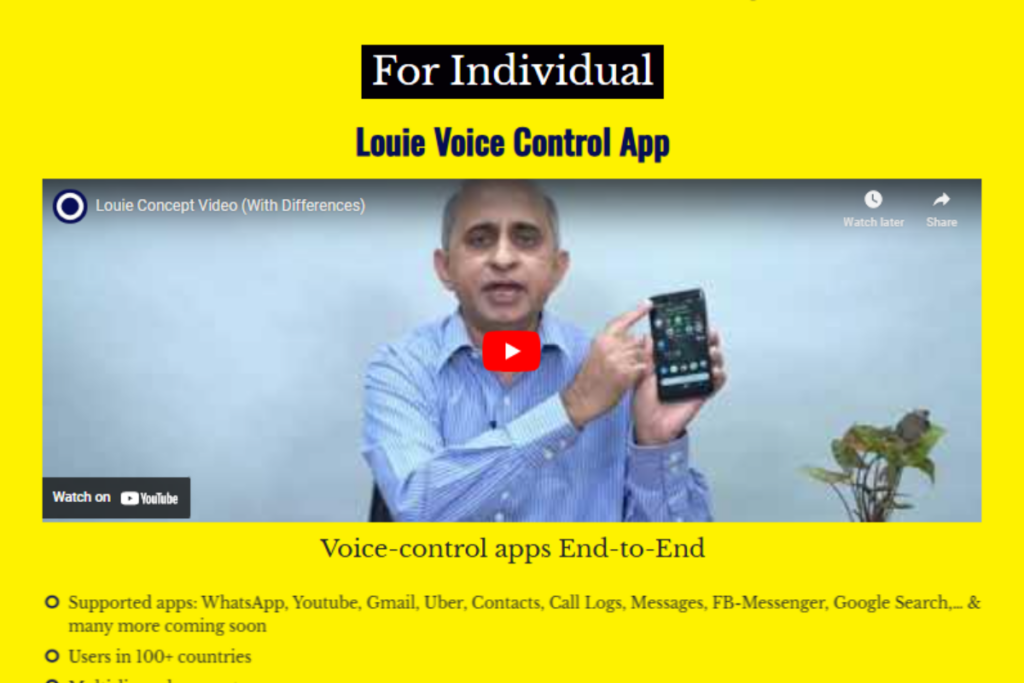
Users can search for videos, play content, adjust playback settings, and browse recommendations without touching the screen.
Louie provides a continuous interaction that lets users skip ads, control volume, and switch between videos. This feature makes video streaming more convenient, especially for those who prefer hands-free control.
3. Gmail Voice Assistance
Louie helps users compose, send, read, and manage emails within Gmail. The tool allows users to dictate emails, make corrections, and review them before sending them.
This can be beneficial for professionals who manage communication on the go, providing a practical alternative to typing on mobile devices.
4. Uber Ride Booking Through Voice
Users can book an Uber ride without manually opening the app. Louie guides them through selecting destinations, confirming ride details, checking fare estimates, and tracking the driver—all through spoken instructions.
This feature is helpful for individuals who need a hands-free way to arrange transportation, whether due to accessibility needs or convenience.
5. Interactive Voice Guidance
Unlike traditional assistants who execute one command at a time, Louie stays engaged in a conversation, ensuring that users complete an entire task without interruptions.
6. Language Options for Global Users
Louie supports multiple languages. Thus, users from different regions can interact with the tool in their preferred language. This expands access for non-English speakers and provides a more user-friendly experience.
7. Privacy-Focused Processing
Many mainstream voice assistants rely on cloud servers to process commands, raising concerns about data security. Louie processes voice commands directly on the device, keeping user interactions private and reducing risks related to external data storage.
8. Call and Text Support
Beyond app-specific controls, Louie assists with essential phone functions for instance making calls and sending text messages. Users can dictate messages, select recipients, and send texts using only their voice, reducing the need for manual input.
Louie Voice Pricing
Louie Voice Control is available for download on Android and iOS. You can access the Louie Voice app through the Google Play Store, Apple App Store, etc.
The company has not publicly shared details about its pricing structure, such as whether it offers free trials, freemium options, or paid tiers. Those interested in learning more about its cost should visit the official website or reach out to customer support for the latest information.
Louie Voice Use Case
Louie Voice Control is built to help users operate mobile applications through voice commands, offering a hands-free experience. The tool is most beneficial for:
- Visually Impaired Users – Louie allows users to fully interact with apps such as WhatsApp, YouTube, and Uber without using a touchscreen, improving accessibility.
- Individuals with Motor Disabilities – The voice-based system helps users operate essential apps independently without requiring manual input.
- Older Adults – Those who find traditional touchscreens challenging to use can operate key applications through spoken instructions.
- Users Who Need Hands-Free Control – Drivers, multitaskers, and individuals who prefer voice commands can use Louie for messaging, ride-booking, and content control.
Louie works well for users who rely on a few core apps for communication, entertainment, and transportation. Those looking for voice control across a broader range of applications may find its functionality limited.
People accustomed to using touch-based interfaces might also need time to adjust to its fully voice-operated approach.
Louie Voice Support
Louie Voice Control is designed to provide a hands-free experience for users who prefer operating mobile applications through voice commands.
The interface is built for voice-first interactions, making it useful for those who rely on spoken instructions. Adjusting to this method may take some time for those new to voice-based navigation.
User Interface and Onboarding Experience
Louie Voice Control allows users to complete tasks within supported applications through continuous voice commands. After downloading it, users need to install it and grant accessibility permissions for it to function across different applications.
Once set up, the app supports complete voice control for WhatsApp, YouTube, Uber, and Gmail. The design keeps interactions simple, though those accustomed to manual app controls may need some time to get used to voice-guided navigation.
Unlike general voice assistants that process one command at a time, Louie provides step-by-step assistance, guiding users through entire tasks.
Customer Support Quality
Louie Voice Control actively encourages user feedback to improve the experience. The founder, Pramit Bhargava, provides direct support via email at [email protected], allowing users to share queries and suggestions.
This approach ensures that users can communicate directly with the team behind the app. The availability of other structured support options, such as live chat or a dedicated helpdesk, is not clearly mentioned.
Users who require assistance are encouraged to reach out via email for troubleshooting, feature requests, or general inquiries. While the direct engagement approach is helpful for personalized responses, expanding support options would further improve the overall experience.
Louie Voice Control delivers a structured voice-first system that simplifies interaction with select mobile applications. Users new to voice-controlled interfaces may need an adjustment period, but once familiar, the app provides a hands-free way to manage tasks.
The current support model is centered on direct communication, which works well for individual concerns, though a broader support system could provide additional assistance.
Louie Voice Integrations
Louie Voice Control is built to work with specific mobile applications, allowing users to complete tasks through voice commands. The app focuses on supporting widely used platforms where hands-free control can improve accessibility and efficiency.
Supported Applications
Louie is designed to integrate with a set of essential apps, giving users the ability to interact with them entirely through voice. These include:
- WhatsApp – Supports sending and receiving messages, making calls, and managing conversations without manual input.
- YouTube—This service enables users to search for videos, control playback, skip ads, and adjust volume using voice commands.
- Uber – Allows users to book rides, modify drop-off locations, and check trip details without needing to use touch controls.
- Gmail – Helps users draft, send, and read emails hands-free, making it easier to manage communication.
These integrations allow users to handle essential daily tasks with less reliance on touch-based navigation.
Device and Platform Compatibility
Louie Voice Control is available for Android devices through the Google Play Store. It is designed to work across multiple Android versions, making it accessible to users with older and newer devices.
The app has also been introduced for iOS, though its availability and features may differ. Checking the Apple App Store is the best way to confirm current compatibility.
The focus remains on deep integration with selected apps rather than system-wide functionality like traditional voice assistants. This makes it a useful tool for those who primarily rely on voice interactions for messaging, entertainment, and transportation.
Louie Voice Control simplifies app usage by providing a hands-free alternative for specific tasks. Its support for Android and iOS ensures access for a wide range of users, while its app integrations make voice commands more effective for daily communication and services.
Louie Voice FAQs
Louie Voice Control provides a hands-free way to operate mobile apps using spoken instructions. Below are answers to common questions about its features, pricing, support, and compatibility.
1. Is Louie Voice free or paid?
Louie Voice offers both free and paid options. Details on pricing and subscriptions can be found on the official website or app store.
2. Which apps work with Louie Voice?
Louie supports WhatsApp, YouTube, Gmail, and Uber. It allows full voice control for tasks such as messaging, video playback, email management, and ride booking.
3. Can iPhone users access Louie Voice?
An iOS version is available, though features may differ from the Android version. Users can check the Apple App Store for availability.
4. What kind of customer support is provided?
Support is available through direct email communication with the founder. Additional help resources may be listed on the official website.
5. Who would benefit most from Louie Voice?
Louie is useful for visually impaired users, individuals with mobility challenges, older adults, and those who prefer hands-free app control.
6. Does Louie Voice need an internet connection?
Yes, an internet connection is required to process commands and interact with supported applications.
Louie Voice Alternatives
Louie Voice is built for hands-free control within specific mobile apps, providing full voice interaction for tasks in WhatsApp, YouTube, Gmail, and Uber. The table below compares Louie Voice with other tools that offer voice-based assistance but serve different functions.
| Tool | Key Features | Pricing | Best For | How It Differs from Louie Voice |
|---|---|---|---|---|
| Louie Voice | Full voice control for WhatsApp, YouTube, Gmail, and Uber; step-by-step interaction; supports accessibility needs. | Freemium model (Free & Paid versions) | Visually impaired users, elderly individuals, hands-free users needing deep app control. | Provides detailed app control instead of general voice assistance. |
| Google Voice Access | Hands-free phone navigation for Android; supports complete touch-free interaction. | Free | Individuals with mobility impairments or those who need full phone control using voice. | Manages the entire phone, whereas Louie focuses on app-specific control. |
| Apple Siri | Voice commands for Apple devices; limited app interactions; integrates with Apple ecosystem. | Free (Included with Apple devices) | Apple users looking for general voice assistance and smart device control. | More suited for general queries and device-wide control rather than step-by-step app interactions. |
| Google Assistant | Voice-based search, smart home control, app launching, basic messaging and call commands. | Free | Users looking for an AI-powered assistant for general tasks like searches, reminders, and smart home control. | Designed for broad AI functions rather than continuous, in-depth app navigation. |
| Dragon NaturallySpeaking | Speech-to-text dictation; supports advanced voice commands for writing and system navigation. | Paid (various pricing tiers) | Writers, professionals, and users needing high-accuracy dictation. | Primarily focused on speech-to-text rather than voice-controlled app management. |
Louie Voice is built for those who need hands-free control within specific apps. It offers detailed voice-guided interactions for messaging, emails, video playback, and ride booking.
Google Voice Access works best for full phone control through voice commands. Apple Siri and Google Assistant focus on general voice commands and AI-driven assistance rather than app-specific navigation.
Dragon NaturallySpeaking is a strong option for speech-to-text needs rather than app control. Those needing in-depth, step-by-step voice interaction within supported apps will find Louie Voice more practical, while users who want a broader smart assistant may prefer Google Assistant or Siri.
Summary of Louie Voice
Louie Voice was founded in 2018 by Pramit Bhargava and is based in Gurugram, India. The platform was developed to help users operate mobile apps entirely through voice commands.
The app provides continuous voice interaction, allowing users to complete entire tasks on WhatsApp, YouTube, Gmail, Uber, and other supported applications. The company has received financial backing to support its development.
In January 2022, Chiratae Ventures and Omidyar Network India contributed to a $943,000 seed round, bringing the total funding to approximately $1.69 million across multiple rounds. These investments have allowed Louie Voice to refine its technology and expand its reach.
With a focus on accessibility, Louie Voice provides an alternative for those who rely on hands-free technology to manage mobile applications. Investors who see value in advancing voice-controlled digital solutions have recognized its progress.
Conclusion
Louie Voice provides a voice-controlled experience for users who want to operate mobile applications without manual input. With entire voice interaction for WhatsApp, YouTube, Gmail, and Uber, it is well-suited for visually impaired users, elderly individuals, and those who prefer hands-free app control.
Its ability to guide users through entire tasks makes it different from general voice assistants that only handle one-step commands. The app has become very useful for those who regularly use its integrated tools.
Users who need full phone control through voice commands may find Google Voice Access or Apple Siri better suited for their needs. We recommend trying Louie Voice if you need detailed voice control for specific apps.
Explore its features and share your experience—your insights can help improve its functionality and assist more users who benefit from hands-free technology.