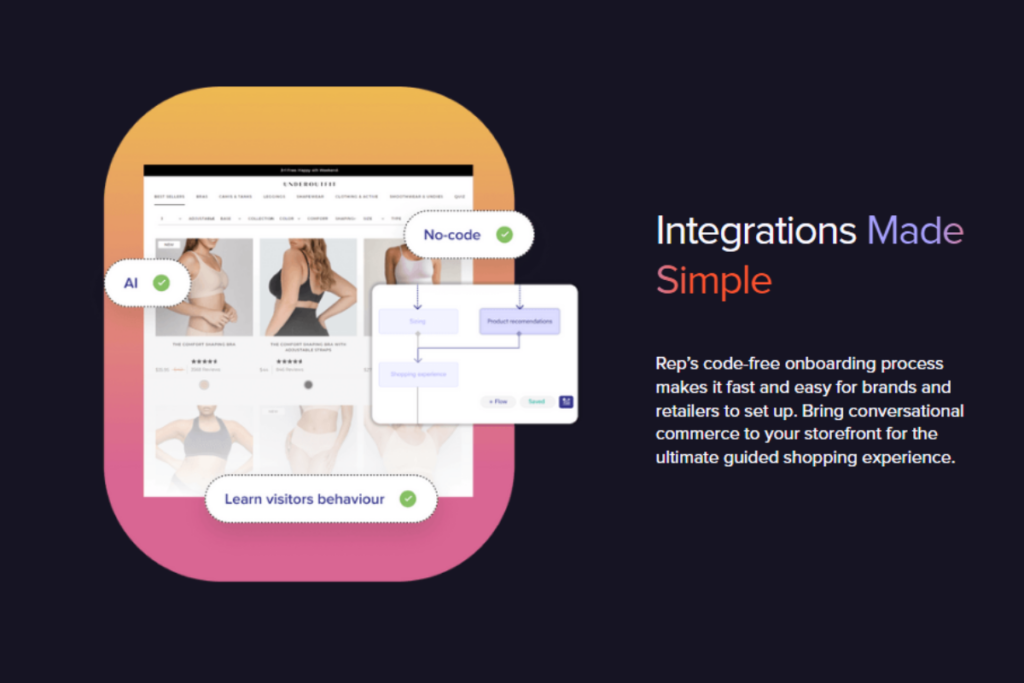Customer interactions are at the core of every business, and expectations for fast, accurate, and personalized responses are higher than ever.
Conversational AI agents have become an essential part of modern customer engagement strategies, enabling businesses to provide real-time support, automate routine queries, and enhance the overall experience across multiple channels.
These intelligent agents don’t just save time—they also empower businesses to scale efficiently. By integrating with tools like CRM systems, ticketing platforms, and marketing automation tools, conversational AI offers unparalleled operational efficiency.
What Are Conversational AI Agents?
Conversational AI agents are software solutions powered by Artificial Intelligence (AI) designed to simulate human-like conversations.
They use Natural Language Processing (NLP) and machine learning to interpret, process, and respond to customer queries across text and voice platforms.
Unlike static chatbots, these agents adapt to conversational context, offering dynamic, meaningful, and personalized interactions.
Key attributes of conversational AI agents include:
• Contextual Understanding: Ability to maintain context over multi-turn conversations.
• Self-Learning: Improved accuracy and performance through machine learning.
• Omnichannel Deployment: Seamless integration across chat, email, voice, and social media.
Why Conversational AI Agents Matter
Improved Customer Experience:
Customers receive instant responses, personalized solutions, and consistent support across platforms.
Cost Efficiency
AI agents reduce reliance on human agents for repetitive tasks, allowing businesses to allocate resources more strategically.
Example: A healthcare provider – Fortis automated appointment scheduling, cutting administrative costs by 40%.
Data Insights
Conversational AI gathers valuable customer insights, enabling businesses to refine their offerings and predict customer needs.
Scalability
Handle thousands of interactions simultaneously without compromising quality. This is especially critical during peak seasons or campaigns.
Who Benefits from These Tools?
Conversational AI agents cater to a wide range of industries and use cases:
• E-commerce: Automating product inquiries, managing returns, and offering personalized recommendations.
• Healthcare: Scheduling appointments, answering patient questions, and sending reminders for medications.
• Banking and Finance: Providing real-time account updates, fraud alerts, and financial advice.
• Education: Guiding prospective students through application processes or providing on-demand learning support.
How We Evaluated These Tools
Selecting the right conversational AI tool involves understanding its features, usability, and real-world performance. Each solution in this list was carefully assessed based on:
1. Feature Set: Breadth and depth of capabilities, including NLP, integrations, and customization options.
2. Ease of Use: Accessibility for non-technical teams to deploy and manage.
3. Scalability: Suitability for businesses of different sizes, from startups to large enterprises.
4. Customer Feedback: Insights from verified user reviews and testimonials.
5. Value for Money: A balance of features and pricing to meet diverse needs.
Comparison of the Top Tools
Here’s a snapshot of the 10 best conversational AI agent solutions for 2024:
Tool Best For Starting Price Free Trial Link
Dialogflow CX by Google Cloud Multichannel, enterprise-level NLP $0.007 per query.
IBM Watson Assistant Multilingual, pre-built templates with Custom Pricing
Microsoft Bot Framework Flexible SDKs, Azure integrations Custom Pricing
Zendesk AI Advanced ticket routing, analytics $49/month
Intercom AI Proactive chat, customer engagement Custom Pricing
LivePerson Conversational Cloud Sentiment analysis, AI insights Custom Pricing
Ada No-code chatbots, scalability Custom Pricing
Genesys DX Omnichannel AI, robust personalization Custom Pricing
Zoho Desk AI (Zia) Ticketing, integrated sentiment analysis $14/user/month
Yellow.ai Conversational automation, multilingual Custom Pricing
Key Considerations When Choosing a Conversational AI Tool
Selecting the right conversational AI tool requires a thoughtful evaluation of your business goals, technical requirements, and customer engagement needs. Below, we expand on the most important factors to guide your decision-making process.
Understand Your Business Needs
The effectiveness of a conversational AI solution hinges on how well it aligns with your primary objectives.
For businesses focused on customer support automation, tools like Dialogflow CX are ideal for managing large volumes of interactions efficiently. These solutions are equipped to handle complex customer inquiries while maintaining conversational context, ensuring seamless interactions across channels.
For teams in sales or marketing, solutions like Intercom AI or LivePerson Conversational Cloud provide proactive engagement features that boost customer conversions.
These tools enable businesses to personalize interactions, identify potential leads, and nurture them through tailored conversations, creating meaningful customer connections.
Understanding your use case ensures the selected tool serves your business purpose while maximizing its capabilities.
Evaluate Scalability
The ability to scale is a critical factor, especially for businesses anticipating growth or operating in dynamic markets. Startups with smaller teams often benefit from conversational AI tools offering straightforward automation and user-friendly interfaces, allowing them to deliver exceptional service with minimal effort.
For example, Zoho Desk AI (Zia) provides essential features that cater to smaller operations efficiently.
Enterprises, on the other hand, require solutions that can manage complex workflows, larger volumes of customer interactions, and integrations across multiple departments.
Tools like Genesys DX or Dialogflow CX are built to scale, offering advanced features such as context management and multi-turn conversations.
A scalable solution ensures your AI can grow with your business, maintaining consistent performance regardless of interaction volume.
Integration Capabilities
A conversational AI tool’s ability to integrate with existing platforms can significantly enhance operational efficiency. Look for solutions that connect effortlessly with your CRM, ticketing systems, or marketing platforms.
For instance, Microsoft Bot Framework integrates seamlessly with Azure AI, enabling businesses to utilize advanced analytics and workflow automation.
Similarly, tools like Zendesk AI are designed to complement ticketing platforms, ensuring customer issues are resolved faster with actionable insights.
By choosing a solution with robust integration capabilities, you can streamline operations, maintain data consistency, and ensure that all customer touchpoints are unified within a single ecosystem.
Assess User Experience
User experience is a key factor in ensuring your team can effectively utilize a conversational AI tool. A well-designed solution offers an intuitive interface, pre-built templates, and extensive documentation to facilitate easy adoption.
For example, Ada provides a no-code chatbot builder, empowering non-technical users to create sophisticated workflows without additional training.
Pre-built templates further reduce setup time, enabling businesses to implement solutions quickly and focus on delivering value to customers.
Additionally, a platform with comprehensive support resources ensures that your team can troubleshoot challenges effectively, minimizing disruptions and maintaining smooth operations.
Analyze ROI Potential
While initial costs are a factor, the true value of a conversational AI tool lies in its ability to deliver measurable benefits over time.
Solutions like LivePerson Conversational Cloud or Intercom AI provide quantifiable advantages by saving time, improving customer satisfaction, and boosting team productivity.
For instance, automating repetitive queries allows human agents to focus on high-value interactions, enhancing overall efficiency.
Additionally, improved response times and personalized interactions can lead to better customer retention and higher satisfaction scores.
Evaluating how the tool contributes to your operational goals ensures you gain a significant return on investment, making the solution both cost-effective and impactful.
By considering these factors, businesses can identify conversational AI tools that not only meet current requirements but also position them for future success.
Each of these considerations ensures the selected solution integrates seamlessly into workflows while maximizing customer engagement and team productivity.
In-Depth Reviews of the Best Conversational AI Agent Software
Dialogflow CX by Google Cloud
Overview
Dialogflow CX, developed by Google Cloud, is a versatile conversational AI platform designed for businesses managing high interaction volumes. Its advanced NLP capabilities, combined with a graphical flow builder, make it ideal for creating intuitive and scalable conversational experiences.
Standout Features
•Multichannel Support: Integrates with chat, voice, and social platforms, ensuring consistent experiences across customer touchpoints.
•Dynamic Context Management: Handles complex, multi-turn conversations with ease.
•Event Triggers: Automates responses based on external events, such as reminders or notifications.
•Rich Analytics: Tracks conversation metrics for continuous improvement.
Dialogflow CX Review
In addition to its advanced conversational AI capabilities, Dialogflow CX excels at creating intuitive, scalable workflows for customer interactions. One of its standout features is the visual flow builder, which simplifies designing complex conversational paths. This makes it ideal for managing multi-turn conversations, dynamic responses, and real-time contextual shifts across multiple channels like chat, voice, and messaging apps.
We admire how Dialogflow CX integrates seamlessly with Google Cloud’s ecosystem, allowing businesses to leverage tools like BigQuery for analytics and Cloud Functions for real-time triggers.
Whether you’re automating appointment scheduling, handling support tickets, or powering a virtual assistant, Dialogflow CX enables rapid deployment with extensive language support and detailed configuration options.
Dialogflow CX also prioritizes accessibility with its multichannel support. Businesses can deploy conversational agents on web apps, IVR systems, and social platforms like WhatsApp and Slack, ensuring consistent customer experiences.
Its event-driven capabilities enable businesses to automate notifications, reminders, and status updates effortlessly.
Moreover, its real-time analytics provide valuable insights into user behavior and interaction patterns, helping businesses refine their conversational flows and optimize customer engagement.
While Dialogflow CX requires some initial setup and training for teams, its extensive documentation and Google support make the process manageable.
Best For
• Large enterprises needing scalability and advanced capabilities.
• Teams managing complex workflows or multi-language interactions.
Pricing
Dialogflow CX operates on a pay-as-you-go model:
• Text queries: $0.007/query.
• Voice queries: $0.06/minute.
• Free trial available for limited usage.
Integration Options
• Google Cloud ecosystem.
• Third-party platforms like Twilio, Salesforce, and Shopify.
Pros & Cons
Pros:
• Powerful NLP for nuanced conversations.
• Highly customizable workflows.
• Scalable for enterprise-level needs.
Cons:
• Advanced features require a learning curve.
• Cost can escalate with high usage.
IBM Watson Assistant
Overview
IBM Watson Assistant is a leading conversational AI platform that enables businesses to build intelligent virtual agents capable of engaging in natural, human-like interactions. Leveraging advanced AI, machine learning, and natural language processing (NLP) technologies, Watson Assistant automates customer service, support, and sales processes, delivering exceptional user experiences across various channels.
Key Features
• Natural Language Processing (NLP): Watson Assistant’s NLP capabilities allow it to understand and interpret user inputs accurately, facilitating seamless and context-aware conversations.
• No-Code/Low-Code Development: The platform offers a user-friendly interface with drag-and-drop functionality, enabling non-technical users to create and deploy virtual agents efficiently.
• Integration with Large Language Models (LLMs): Businesses can embed customized LLMs built on watsonx.ai, enhancing the virtual agents’ ability to generate human-like responses.
• Omnichannel Support: Watson Assistant can be deployed across various channels, including webchat, SMS, and custom APIs, ensuring consistent customer experiences.
• Analytics and Insights: The platform provides analytics to monitor key performance indicators (KPIs) and metrics, aiding in the continuous improvement of virtual agents.
IBM Watson Assistant Review
IBM Watson Assistant is a powerful tool that offers a comprehensive suite of conversational AI features tailored for enterprise use. Its strength lies in its ability to support multilingual interactions and handle complex queries with ease. Businesses can create virtual agents that automate routine tasks, provide personalized responses, and improve customer satisfaction, all while ensuring data security and compliance.
What sets Watson Assistant apart is its no-code interface, allowing non-technical users to design, deploy, and manage AI assistants without writing a single line of code. For more advanced needs, developers can leverage IBM’s AI capabilities to integrate Watson with custom applications and workflows.
The platform provides omnichannel support, making it easy to deploy assistants on web chat, messaging platforms, and voice systems. Its robust analytics tools give HR teams, customer support managers, and business leaders actionable insights into user behavior, helping refine interactions and boost engagement.
With features like sentiment analysis and predictive intelligence, Watson Assistant not only responds to queries but also anticipates customer needs, offering proactive solutions. While the enterprise plan may come at a premium, the advanced features and scalability make it a worthwhile investment for businesses seeking cutting-edge AI solutions.
Integrations
Watson Assistant seamlessly integrates with various systems and platforms, including customer service desks and messaging channels, enhancing its versatility in different business environments.
Pricing
IBM Watson Assistant offers tiered pricing plans:
• Lite Plan: Free, supporting up to 1,000 monthly active users (MAUs) with features like webchat, SMS, and messaging channel integrations.
• Plus Plan: Starts at $140 per month, including up to 1,000 MAUs; additional users are billed at $14 per 100 MAUs. This plan offers advanced features such as 30 days of analytics data retention and the ability to search through existing content.
• Enterprise Plan: Custom pricing with comprehensive features, including data isolation, onboarding support, and HIPAA compliance, designed for large enterprises with complex needs.
Pros
• Advanced NLP Capabilities: Facilitates accurate and context-aware interactions.
• Flexible Deployment Options: Supports cloud-based and on-premises deployments.
• Scalability: Suitable for businesses of all sizes, from startups to large enterprises.
• Comprehensive Analytics: Offers insights to optimize virtual agent performance.
Cons
• Pricing Structure: Some users prefer usage-based pricing over user-based models.
• Integration Complexity: API integration may be challenging for some users.
Microsoft Bot Framework
Overview
Microsoft Bot Framework is a comprehensive platform for building, connecting, managing, and deploying intelligent bots that interact naturally with users across various platforms, including websites, applications, and popular messaging services.
Key Features
• Open-Source SDK: Provides a modular SDK supporting multiple programming languages, allowing developers to create customized bots.
• Bot Connector Service: Enables integration with various channels such as Slack, Skype, and Telegram, facilitating broad user reach.
• Bot Framework Composer: Offers a visual authoring canvas for building and managing bots, streamlining the development process.
• Integration with Azure AI Services: Enhances bots with capabilities like language understanding and speech recognition.
Microsoft Bot Framework Review
Microsoft Bot Framework combines flexibility and power, making it an excellent choice for businesses looking to create tailored conversational experiences. Its open-source SDKs support various programming languages, providing developers with the tools they need to build highly customizable bots.
One of the Bot Framework’s key strengths is its deep integration with Azure AI services. Businesses can leverage Azure Cognitive Services for features like speech-to-text, language understanding, and sentiment analysis. These capabilities enhance the bot’s ability to deliver accurate, context-aware responses in real-time.
The platform’s multichannel capabilities are also impressive, allowing deployment across Microsoft Teams, Skype, Slack, and custom applications. Additionally, the Bot Framework Composer provides a visual interface for creating and managing conversation workflows, making it more accessible for non-technical team members.
Microsoft Bot Framework’s analytics tools offer visibility into bot performance, helping businesses fine-tune interactions and improve customer engagement. While the platform requires technical expertise to unlock its full potential, its extensive documentation and developer community make it easier to get started.
Integrations
The framework integrates seamlessly with Azure services and supports connections to various messaging platforms, enhancing its versatility.
Pricing
Microsoft Bot Framework is free to use; however, deploying bots on Azure may incur costs based on resource consumption.
Pros
• Extensive Documentation: Well-documented resources facilitate ease of use.
• Flexibility: Supports multiple programming languages and customization options.
• Scalability: Capable of handling enterprise-level deployments.
• Integration with Microsoft Ecosystem: Seamless connectivity with other Microsoft services.
Cons
• Complexity: May require significant development effort for advanced features.
• Limited Support for Non-Microsoft Services: Integration with third-party services may be less straightforward.
Zendesk AI
Overview
Zendesk AI enhances customer support by automating repetitive tasks and providing insights that improve response times. Integrated within Zendesk’s suite of customer service tools, it streamlines ticket management and enhances customer satisfaction.
Key Features
1. Advanced Ticket Routing:
• Automates the assignment of customer tickets to the appropriate teams or agents based on predefined rules, priorities, and customer sentiment.
• This ensures faster resolution times and reduces the workload for human agents.
2. Sentiment Analysis:
• Uses AI to gauge the emotional tone of customer messages, helping businesses prioritize issues that require immediate attention.
• Improves the overall quality of customer interactions by detecting frustration or satisfaction.
3. Answer Bot:
• Automates responses to repetitive questions, delivering instant resolutions through self-service articles or knowledge base content.
• Frees up human agents for more complex queries.
4. Analytics and Reporting:
• Tracks critical metrics like resolution time, ticket volume, and customer satisfaction scores.
• Provides actionable insights to improve agent performance and identify trends.
5. AI-Powered Recommendations:
• Suggests next steps or knowledge base articles to agents, enabling quicker and more accurate responses to customer inquiries.
Zendesk AI Review
Zendesk AI integrates seamlessly with Zendesk’s customer service suite, offering automation and insights that enhance customer support processes. The platform’s Answer Bot is particularly useful for resolving common queries instantly, directing customers to the right knowledge base articles without human intervention.
Managers and agents benefit from features like advanced ticket routing and sentiment analysis, which prioritize urgent issues and assign them to the most appropriate team members. Zendesk AI also makes data readily accessible, allowing businesses to track customer interactions and agent performance through an intuitive dashboard.
What we appreciate most about Zendesk AI is its ability to scale with business needs. Whether you’re handling a handful of support tickets or managing thousands daily, Zendesk AI streamlines workflows and reduces response times. The platform’s robust integrations with tools like Salesforce, Slack, and HubSpot further enhance its utility.
With its focus on compliance and security, Zendesk AI ensures that sensitive customer data remains protected. The AI-powered recommendations and analytics tools enable businesses to gain deeper insights into customer trends and improve support strategies
Integrations
Zendesk AI seamlessly integrates with a wide range of tools and platforms, including:
• CRM systems like Salesforce and HubSpot.
• Messaging apps such as Slack, WhatsApp, and Facebook Messenger.
• E-commerce platforms like Shopify.
This integration capability ensures that Zendesk AI can fit into virtually any business workflow, making it highly versatile.
Best For
• Small and Medium Businesses (SMBs): Ideal for companies looking for an affordable, easy-to-use ticketing and AI solution.
• Enterprises: Scales effectively for businesses with high customer support demands and complex workflows.
Pricing
Zendesk AI pricing starts at $49/month per agent for its basic plan, which includes AI features like ticket routing and Answer Bot. Advanced AI-powered insights and automation tools are available in higher-tier plans.
Pros
• Seamless integration with Zendesk’s existing customer service suite.
• Intuitive interface for agents and admins.
• Robust analytics and reporting features.
Cons
• Requires a Zendesk subscription to use AI features.
• May not be cost-effective for businesses not already using Zendesk’s suite.
Intercom AI
Overview
Intercom AI is a conversational AI platform designed for businesses that prioritize customer engagement and personalized experiences. Known for its proactive chat features, Intercom AI enables businesses to anticipate customer needs and deliver tailored solutions through chat, email, and in-app messaging.
Key Features
1. Proactive Messaging:
• Automatically sends personalized messages to customers based on their behavior, such as time spent on a page or past interactions.
• Helps businesses engage customers at the right moment to drive conversions.
2. Custom Bots:
• Create customizable chatbots to qualify leads, answer FAQs, or route inquiries to the right team.
• No coding is required, making it accessible for non-technical users.
3. Inbox Automation:
• Uses AI to prioritize messages and suggest responses for agents, speeding up response times.
• Enables agents to focus on high-priority conversations.
4. A/B Testing for Messages:
• Optimize messaging by testing different approaches and analyzing performance metrics like open rates and conversions.
5. Integration with Product Tours:
• Offers guided tours for users navigating your product, enhancing onboarding experiences and reducing churn.
Intercom AI Review
Intercom AI stands out for its focus on proactive customer engagement and lead generation. Its customizable chatbots are designed to handle everything from answering FAQs to qualifying leads, helping businesses convert website visitors into paying customers.
The platform’s proactive messaging feature allows businesses to send personalized messages based on user behavior, ensuring timely and relevant interactions. For sales teams, this means more opportunities to nurture leads and close deals, while support teams can use it to anticipate customer needs and provide instant assistance.
What sets Intercom AI apart is its ability to integrate seamlessly with popular CRM tools like HubSpot and Salesforce, ensuring a smooth flow of information between systems. The platform’s reporting tools provide detailed metrics on customer engagement and bot performance, helping teams optimize their strategies.
While Intercom AI is a premium solution, its focus on driving conversions and improving customer satisfaction makes it a valuable investment for businesses looking to enhance their customer engagement strategies.
Integrations
Intercom AI integrates with over 250 tools, including:
• CRM platforms like Salesforce and HubSpot.
• Marketing tools such as Mailchimp and Marketo.
• Analytics platforms like Google Analytics and Mixpanel.
Best For
• Sales Teams: Automates lead qualification and follow-up processes.
• Customer Support Teams: Handles repetitive queries, allowing agents to focus on complex issues.
Pricing
Intercom AI pricing is based on a custom quote depending on the number of users, features, and integrations needed. Businesses can request a free trial to explore its features.
Pros
• Proactive engagement features drive conversions.
• Integrates seamlessly with other business tools.
• Offers advanced customization options for bots and messaging.
Cons
• Can be expensive for smaller businesses.
• Some features require advanced configuration.
LivePerson Conversational Cloud
Overview
LivePerson Conversational Cloud is a powerful conversational AI platform focused on enhancing customer engagement through real-time, AI-driven interactions. It is particularly well-suited for businesses in industries like retail, healthcare, and financial services.
Key Features
1. AI-Powered Sentiment Analysis:
• Monitors customer sentiment throughout interactions, allowing businesses to adjust responses dynamically.
2. Voice and Text Support:
• Supports omnichannel deployment, including voice, text, and social media messaging.
3. Conversational Commerce:
• Integrates AI into the sales process, enabling customers to browse products, receive recommendations, and complete transactions directly through chat.
4. Agent Assist:
• Provides agents with real-time suggestions and insights to resolve customer inquiries more effectively.
5. Data Security and Compliance:
• Offers industry-standard security protocols, ensuring customer data remains safe and compliant with regulations.
Liveperson Conversational Cloud Review
LivePerson Conversational Cloud is a robust conversational AI platform designed to enhance customer engagement through real-time, AI-powered interactions. It excels at combining automation with human support, allowing businesses to streamline processes while maintaining a personal touch when needed.
One of LivePerson’s standout features is its conversational commerce capabilities, which enable businesses to integrate AI into the sales process. Customers can browse products, receive tailored recommendations, and even complete purchases directly through chat. For support teams, the platform offers advanced sentiment analysis and predictive analytics, ensuring interactions are handled effectively and prioritized based on customer emotions.
The platform’s seamless integration with messaging apps like WhatsApp, Facebook Messenger, and SMS makes it easy for businesses to connect with customers on their preferred channels. Additionally, the agent assist feature provides real-time suggestions to support teams, boosting productivity and ensuring consistent responses.
LivePerson also emphasizes data security, making it suitable for industries like healthcare and finance. Its analytics tools provide detailed insights into customer behavior and trends, helping businesses optimize their engagement strategies. While it requires customization to unlock its full potential, the comprehensive features make it a strong choice for enterprises.
Integrations
LivePerson integrates with a range of CRMs, e-commerce platforms, and communication tools, including Salesforce, Shopify, and WhatsApp.
Best For
• Retail businesses looking to integrate AI into sales processes.
• Industries requiring robust compliance and security features, such as healthcare and finance.
Pricing
Custom pricing based on the scale of deployment and feature requirements. LivePerson provides tailored quotes upon request.
Pros
• Advanced sentiment analysis and commerce features.
• Strong emphasis on data security.
• Supports both voice and text-based interactions.
Cons
• Premium features may increase costs.
• May require a learning curve for setup and optimization.
Ada
Overview
Ada is a no-code conversational AI platform that empowers businesses to build intelligent and personalized chatbots without requiring technical expertise. With a strong focus on automation, Ada excels at delivering customer experiences that are both scalable and engaging. It is a popular choice for industries like retail, SaaS, and financial services.
Key Features
1. No-Code Chatbot Builder:
• Allows businesses to design and deploy chatbots with an intuitive drag-and-drop interface.
• Reduces reliance on IT teams, making it accessible for marketers and support staff.
2. Multilingual Support:
• Handles conversations in over 100 languages, making it ideal for global businesses.
3. Dynamic Personalization:
• Tailors responses based on customer data, such as purchase history or user preferences.
4. Proactive Engagement:
• Automatically initiates conversations to address customer needs in real-time, improving satisfaction and reducing churn.
5. Seamless Handover to Live Agents:
• Transfers complex queries to human agents, ensuring a smooth customer experience without interruptions.
ADA review
Ada is a no-code conversational AI platform that simplifies the process of building intelligent chatbots for customer service, sales, and support. Designed for businesses looking for quick deployment, Ada empowers non-technical users to create and customize bots without the need for extensive IT resources.
The platform’s dynamic personalization capabilities allow businesses to deliver tailored responses based on user data, improving engagement and satisfaction. With support for over 100 languages, Ada is well-suited for companies with a global customer base. Its proactive messaging feature is particularly effective in addressing customer needs in real time, reducing churn and improving retention.
Ada’s seamless integration with tools like Zendesk, Salesforce, and Shopify ensures that businesses can unify workflows and enhance operational efficiency. It also enables smooth transitions from chatbot interactions to live agents, maintaining a consistent and positive customer experience.
What we appreciate most about Ada is its user-friendly interface, which makes it accessible for teams without technical expertise. While it may lack some of the advanced features offered by enterprise-grade platforms, its affordability and ease of use make it an excellent option for small and medium-sized businesses.
Integrations
Ada integrates seamlessly with platforms like Zendesk, Salesforce, and Shopify, allowing businesses to unify customer interactions and streamline workflows.
Best For
• Businesses looking for a quick-to-deploy, no-code solution.
• Teams focused on reducing support costs and improving customer satisfaction.
Pricing
Ada offers custom pricing tailored to the size of the business and specific feature requirements. It provides a free trial for businesses to explore its capabilities.
Pros
• Easy-to-use interface with no coding required.
• Excellent for multilingual deployments.
• Dynamic personalization enhances customer engagement.
Cons
• Limited advanced features for businesses requiring deep customization.
• Pricing may be higher for enterprises with complex needs.
Genesys DX (formerly Bold360)
Overview
Genesys DX, previously known as Bold360, is a conversational AI platform designed to deliver exceptional customer experiences through omnichannel engagement. It combines AI-driven automation with human touchpoints to create seamless interactions across web, chat, and voice.
Key Features
1. Omnichannel Engagement:
• Ensures consistent customer experiences across channels like chat, email, and social media.
2. Knowledge Management:
• Uses AI to manage and retrieve knowledge base content, ensuring accurate and relevant responses.
3. AI-Powered Recommendations:
• Suggests next-best actions to agents, improving the efficiency and quality of support.
4. Sentiment Analysis:
• Identifies customer emotions during interactions, helping businesses prioritize issues that need urgent attention.
5. Agent Workspace:
• Provides a unified dashboard for agents to view and manage all customer interactions in one place.
Genesys DX Review
Genesys DX, previously known as Bold360, is a conversational AI platform tailored for businesses that prioritize omnichannel engagement and seamless customer experiences. Its combination of AI-driven automation and human touchpoints ensures that customers receive timely and effective support.
One of the platform’s strengths is its advanced knowledge management capabilities, which enable businesses to deliver accurate and contextually relevant responses. By leveraging AI to retrieve and present knowledge base content, Genesys DX reduces resolution times and enhances agent efficiency.
The platform’s omnichannel capabilities allow businesses to connect with customers across chat, email, social media, and voice channels, ensuring consistent service quality. Features like sentiment analysis and predictive analytics help prioritize interactions, enabling teams to address critical issues proactively.
Genesys DX also provides a unified agent workspace, giving support teams a comprehensive view of customer interactions and streamlining workflows. Its robust integration capabilities, including Salesforce and Zendesk, further enhance its flexibility.
While the platform requires some initial training for optimal use, its focus on personalization and efficiency makes it a valuable asset for enterprises looking to improve customer engagement.
Integrations
Genesys DX integrates with popular CRM and customer service platforms like Salesforce, Zendesk, and HubSpot. It also supports custom integrations via APIs.
Best For
• Enterprises needing a robust omnichannel solution.
• Businesses focused on blending AI automation with human support.
Pricing
Custom pricing is available based on deployment size and feature requirements. Genesys DX offers demos and consultations to help businesses evaluate the platform.
Pros
• Strong focus on omnichannel engagement.
• AI-driven recommendations enhance agent productivity.
• Advanced sentiment analysis improves customer satisfaction.
Cons
• Requires training for teams unfamiliar with omnichannel tools.
• Higher cost compared to simpler chatbot platforms.
Zoho Desk AI
Overview
Zoho Desk AI, commonly referred to as Zia, is a conversational AI assistant built into Zoho’s customer service suite. Zia helps businesses automate ticket management, improve customer interactions, and provide actionable insights to agents and managers.
Key Features
1. AI-Powered Ticketing:
• Automates ticket classification and routing based on content, reducing manual intervention.
2. Sentiment Analysis:
• Analyzes customer tone and emotions to prioritize urgent tickets.
3. Knowledge Base Integration:
• Retrieves relevant articles to assist customers and agents during interactions.
4. Performance Insights:
• Provides analytics on agent performance and ticket resolution metrics.
5. Multichannel Support:
• Handles inquiries from email, chat, and social media channels seamlessly.
Zoho Desk AI Review
Zoho Desk AI, also known as Zia, is an intelligent assistant integrated into Zoho’s customer service suite. It focuses on automating routine tasks, enhancing ticket management, and providing actionable insights to improve customer interactions.
Zia’s AI-powered ticketing system is particularly effective in automating ticket classification and routing, ensuring that customer inquiries are directed to the right teams. Sentiment analysis adds an extra layer of sophistication by prioritizing urgent issues based on customer emotions.
The platform integrates seamlessly with Zoho’s ecosystem, including Zoho CRM and Zoho Analytics, providing a unified view of customer data. Businesses can also use Zia to retrieve relevant knowledge base articles, enabling quicker resolution of customer queries.
What we like about Zia is its affordability, making it accessible to small and medium-sized businesses. While it may not offer the advanced features of enterprise-level platforms, it provides excellent value for organizations already using Zoho tools.
Integrations
Zia integrates with Zoho’s ecosystem, including Zoho CRM, Zoho SalesIQ, and Zoho Analytics, as well as third-party tools like Slack and Trello.
Best For
• Small to medium-sized businesses using Zoho’s ecosystem.
• Teams looking for an affordable AI solution to streamline support operations.
Pricing
Zoho Desk AI is available starting at $14 per user/month, with advanced features included in higher-tier plans.
Pros
• Affordable pricing for SMBs.
• Deep integration with Zoho’s suite of tools.
• Intuitive and easy to implement.
Cons
• Limited scalability for enterprise-level needs.
• Features may be less robust compared to standalone AI platforms.
Yellow.ai
Overview
Yellow.ai is a leading conversational AI platform that specializes in creating dynamic AI assistants for customer engagement, employee support, and business automation. It supports text, voice, and chat interfaces, making it highly versatile.
Key Features
1. Dynamic AI Agents:
• Create virtual assistants that handle customer inquiries, automate workflows, and enhance engagement.
2. Voice AI Integration:
• Supports voice-based interactions, enabling businesses to deploy virtual agents on IVR systems and smart devices.
3. Multilingual Capabilities:
• Operates in over 120 languages, making it suitable for global enterprises.
4. Proactive Communication:
• Sends reminders, updates, and promotions based on customer behavior and preferences.
5. Workflow Automation:
• Automates repetitive tasks, such as data entry and report generation, freeing up resources for strategic activities.
Yellow.ai Review
Yellow.ai is a versatile conversational AI platform that supports dynamic AI agents for customer engagement, employee support, and workflow automation. It excels in creating personalized experiences across both text and voice interactions, making it ideal for businesses with diverse communication needs.
One of Yellow.ai’s standout features is its multilingual support, which enables businesses to interact with customers in over 120 languages. Its voice AI capabilities further enhance accessibility, allowing companies to deploy virtual agents on IVR systems and smart devices.
The platform’s proactive engagement tools help businesses send reminders, promotions, and updates based on customer behavior. Workflow automation is another key strength, as it reduces manual effort by handling tasks like data entry and report generation.
Yellow.ai integrates with popular tools like Salesforce, Zendesk, and Slack, ensuring seamless workflows. Its real-time analytics provide actionable insights into customer interactions, helping businesses refine their engagement strategies.
While Yellow.ai may require some customization for complex workflows, its robust feature set and scalability make it a great choice for enterprises looking to enhance customer and employee experiences.
Integrations
Yellow.ai integrates with tools like Salesforce, Zendesk, and Slack. It also supports APIs for custom integrations, enhancing flexibility.
Best For
• Enterprises seeking a conversational AI platform with strong voice and multilingual capabilities.
• Businesses looking to automate workflows alongside customer engagement.
Pricing
Custom pricing is offered based on feature requirements and deployment scale. Yellow.ai provides demos to help businesses evaluate the platform.
Pros
• Comprehensive support for text and voice interactions.
• Multilingual capabilities for global businesses.
• Strong focus on automation and workflow efficiency.
Cons
• Requires customization for complex workflows.
• Pricing may be higher for advanced features.
Commonn Pitfall for AI Agent software
Choosing conversational AI agent software is a significant investment, and while mistakes can teach valuable lessons, it’s better to learn from others’ experiences when it comes to complex, costly software. Asking the right questions and understanding the potential pitfalls can help you make the best decision. Below, we’ve highlighted some common missteps to avoid, along with practical advice to keep you on track.
Lack of Customer Self-Service Features
A conversational AI tool that can’t empower customers to self-serve is a missed opportunity. Whether it’s accessing FAQs, troubleshooting simple issues, or managing account updates, a tool that relies solely on live agents defeats the purpose of automation. Make sure the platform supports robust self-service capabilities, enabling users to resolve their queries independently.
Inadequate Integration Options
If your AI agent software doesn’t integrate smoothly with your existing tech stack—like your CRM, ticketing system, or marketing tools—you’re signing up for a headache. Data silos and manual data transfers are time-consuming and inefficient. Consider how the tool connects to platforms you already use, and whether it supports API integrations to future-proof your operations.
Take, for instance, an AI tool for customer support that can’t integrate with your analytics platform. Without proper integration, gathering data on customer interactions or measuring success becomes an uphill task. Prioritize tools with strong integration capabilities to avoid unnecessary delays and inefficiencies.
Ignoring Data Accuracy
The effectiveness of your AI tool is directly tied to the quality of the data it processes. A platform that doesn’t enforce proper data validation can lead to errors, inconsistent responses, and customer dissatisfaction. Whether the data is entered manually or imported via API, ensure the software has mechanisms to detect and handle inaccuracies. Bad data in, bad results out—it’s as simple as that.
Overlooking Scalability
Not all conversational AI tools are created equal when it comes to scaling. A platform that works well for a small business today might crumble under the weight of a growing customer base. Similarly, enterprise solutions with a focus on larger organizations may not suit smaller teams. The size and growth trajectory of your business should play a critical role in selecting the right tool.
If you’re a startup aiming for rapid growth, don’t settle for software that lacks the ability to grow with you. Consider a solution that accommodates increased conversation volumes, expanded features, and multi-language capabilities as you scale.
Rushing Implementation
Implementing conversational AI software is a process, and cutting corners during setup can lead to technical debt that will haunt you later. Rushed data migrations, incomplete configurations, or lack of thorough testing can result in errors and inefficiencies. The saying “measure twice, cut once” applies here—especially when transferring data like customer histories or integrating third-party platforms.
If possible, bring in an expert or consultant who can guide the implementation process. Use vendor resources and support to ensure the tool is configured correctly from the start. Taking your time during setup will save you frustration in the long run.
Poor User Experience
Even the most advanced AI software can fail if it’s not user-friendly. If the interface is clunky or unintuitive, it won’t matter how powerful the tool is—your team won’t use it to its full potential. Similarly, if customers struggle to navigate chatbots or automated workflows, you risk alienating them.
Choose a platform designed with usability in mind, from the admin dashboard to customer-facing interactions. Test it on multiple devices, including mobile, to ensure smooth operation in all environments.
Weak Security Features
Conversational AI tools often handle sensitive customer data, and a breach can have severe consequences for your business. Platforms that don’t prioritize security—such as lacking encryption, robust access controls, or compliance with regulations like GDPR—are a liability waiting to happen.
Look for vendors that demonstrate a clear commitment to security, with certifications and transparent data protection policies. Avoid tools from vendors with minimal resources or questionable reliability—such as companies with very small teams and no track record of supporting secure implementations.
Insufficient Planning
Without a clear roadmap for implementing and using conversational AI software, you’re likely to encounter roadblocks. Teams that fail to map out goals, timelines, and responsibilities often struggle to deploy their tools effectively. This can lead to delays, wasted resources, and underwhelming results.
Develop a step-by-step implementation plan and communicate it clearly across your team. Build in time for testing, training, and adjustments. Don’t rush the process—invest in getting it right the first time.
Neglecting Long-Term Needs
Many businesses make the mistake of choosing software that fits their current needs but doesn’t account for future growth. If your organization expands or evolves, you may outgrow the tool quickly, forcing you to start the selection process all over again.
Consider your company’s potential changes over the next five years. Will you need multilingual support? Higher volumes? Advanced analytics? Choose a solution that can adapt to these changes and save yourself the hassle of switching platforms down the line.
Vendor Support That Falls Short
Don’t underestimate the importance of vendor support. Without reliable assistance during setup and beyond, you’ll struggle to troubleshoot issues or make the most of the software’s features. Some vendors offer extensive resources, while others leave you to figure things out on your own.
Research the vendor’s support reputation—read reviews, ask for references, and test their responsiveness. Choose a partner who provides comprehensive onboarding and ongoing assistance to ensure your success.
By steering clear of these pitfalls, you can set yourself up for success and get the most out of your conversational AI agent software. Thoughtful planning, careful evaluation, and a focus on future needs will help you make a decision that supports your business for years to come.
Stakeholder Management During the Conversational AI Buying Process
Managing stakeholders effectively during the conversational AI buying process ensures that the tool meets organizational needs, gains wide acceptance, and supports long-term success. The process requires identifying key stakeholders, involving them early, and defining their roles and responsibilities.
Key Stakeholders to Involve:
• Senior Leadership: Approve budgets and ensure alignment with strategic goals.
• IT Teams: Handle integration, security, and technical requirements.
• Customer Support Teams: Direct users of the tool; provide insights into daily operational needs.
• Sales and Marketing Teams: Leverage the tool for lead engagement and customer interaction.
• HR Teams (if applicable): Use conversational AI for internal support and employee engagement.
• End Customers: Although indirect, their feedback is critical for evaluating usability and effectiveness.
Best Practices for Stakeholder Management:
• Engage Early: Involve stakeholders from the beginning to build trust and gather diverse perspectives on the tool’s features and requirements.
• Hold initial meetings to define the project scope and goals.
• Gather input on desired outcomes and specific functionality needs.
• Create alignment to avoid resistance during implementation.
• Define Roles and Responsibilities: Assign clear roles to ensure accountability and streamlined decision-making.
• Decision Makers: Senior leaders who finalize the purchase.
• Project Managers: Oversee timelines, communication, and coordination.
• Subject Matter Experts (SMEs): Provide technical or operational insights.
• Facilitate Communication: Establish regular updates and touchpoints to keep stakeholders informed and aligned.
• Use tools like dashboards or project management software to share progress.
• Encourage open dialogue to address concerns or feedback.
Outcome of Effective Stakeholder Management:
By involving all relevant parties and maintaining clear communication, businesses can ensure that the selected conversational AI software aligns with organizational needs, satisfies operational requirements, and delivers measurable value across teams.
Key Questions to Ask During a Demo
1. Functionality and Features
• What are the core capabilities of this tool?
• How customizable are conversation flows, intents, and responses?
• Does the tool support multiple languages, and how is context managed across languages?
• Can the tool operate seamlessly across multiple channels (web, mobile, social media)?
2. Integration and Compatibility
• Are there pre-built integrations for platforms like Salesforce, Zendesk, or HubSpot?
• Does the tool offer API support for custom integrations?
• How does it handle data synchronization across integrated systems?
3. Usability and User Experience
• How user-friendly is the admin dashboard for non-technical team members?
• Are there pre-built templates or workflows for quick setup?
• Can customers easily navigate the tool across different devices and platforms?
• Is there an option for real-time adjustments to live conversations?
4. Scalability and Performance
• How does the tool handle increasing interaction volumes as the business scales?
• What is the maximum number of simultaneous users or interactions it can support?
• Does it support advanced features like sentiment analysis or predictive analytics?
• Can the tool adapt to new use cases or changing business needs?
5. Analytics and Reporting
• What kind of analytics and reporting capabilities are available?
• Can we track KPIs such as response time, customer satisfaction, or query resolution rates?
• Are the reports customizable to meet specific business requirements?
• Does the tool provide insights into customer behavior and interaction patterns?
6. Implementation and Support
• What is the typical implementation timeline?
• Are there onboarding resources or training sessions for teams?
• What kind of support does the vendor offer (e.g., 24/7 support, dedicated account manager)?
• How frequently are updates or new features rolled out?
7. Security and Compliance
• What measures are in place to ensure data security and privacy?
• Is the tool compliant with regulations such as GDPR, HIPAA, or CCPA?
• How are customer data and interactions stored and managed?
8. Pricing and ROI
• What is the pricing model (e.g., per user, per interaction)?
• Are there any hidden costs for additional features or integrations?
• What metrics can we use to calculate the ROI of implementing this tool?
9. Customization and Future Roadmap
• How customizable is the tool for our unique use cases?
• Are there plans for new features or upgrades in the near future?
• Can the tool accommodate emerging technologies like generative AI?
10. Escalation and Human Integration
• How does the tool handle escalation to human agents?
• Is there a seamless transition between AI and live support?
• Can human agents access AI-generated interaction histories during escalations?
These questions ensure you cover all aspects of the software, from functionality to future scalability, helping you make an informed decision.
Does Your Company Need an AI Conversational Agent? How to Evaluate
Determining whether your company needs an AI conversational agent requires a structured evaluation of your business needs and goals. Consider the following factors to make an informed decision:
1. Interaction Volume
If your business handles a high volume of repetitive customer queries—such as FAQs, account updates, or troubleshooting—an AI conversational agent can streamline operations by automating these interactions. Similarly, if your customers require 24/7 support across different time zones, an AI agent ensures continuous availability without overburdening your team.
2. Current Challenges
Identify pain points in your customer support or engagement processes:
- – Are response times longer than desired, leading to customer dissatisfaction?
- – Is your support team overwhelmed by routine queries, leaving little time for complex cases?
- – Are customers frequently abandoning interactions due to poor service availability?
If these challenges exist, an AI conversational agent can help resolve them by providing faster responses and relieving pressure on human agents.
3. Business Goals
Align the tool’s capabilities with your organization’s goals:
- – Do you want to reduce operational costs by automating repetitive tasks?
- – Are you looking to enhance customer satisfaction and retention through quicker responses?
- – Do you aim to improve lead conversions with proactive engagement on your website or app?
Ensure the AI agent’s features directly contribute to these outcomes.
4. Infrastructure and Readiness
Evaluate your company’s readiness for implementing and maintaining an AI conversational agent:
- – Is your tech stack equipped for integration with AI tools (e.g., CRM, ticketing systems)?
- – Do you have a team or vendor support to oversee setup, training, and ongoing updates?
- – Are stakeholders aligned on the need for automation, and are employees prepared to adopt it?
5. ROI Potential
Assess whether the investment in an AI agent will deliver measurable benefits:
- – Cost Savings: Calculate potential reductions in staffing costs for repetitive queries.
- – Efficiency Gains: Estimate the time saved for support teams and faster resolution times for customers.
- – Scalability: Consider whether the tool can grow with your business as customer demands increase.
Compare the expected outcomes against costs, including licensing, implementation, training, and ongoing maintenance.
By analyzing these factors, you can determine if an AI conversational agent is the right fit for your business. If the benefits—like cost savings, improved customer experience, and increased efficiency—outweigh the investment, it’s worth pursuing this technology to enhance your operations.
FAQs
Frequently Asked Questions (FAQ)
What is a conversational AI agent, and how does it work?
A conversational AI agent is a software solution designed to simulate human-like conversations. It uses technologies such as Natural Language Processing (NLP) to understand user queries, machine learning (ML) to improve its responses over time, and integration capabilities to access external systems like CRMs or knowledge bases. These agents operate across platforms, including chat apps, websites, and voice assistants, providing instant responses, personalized support, and consistent interactions.
How can conversational AI tools benefit businesses?
Conversational AI tools benefit businesses by automating routine customer interactions, reducing response times, and enhancing customer satisfaction. They enable companies to handle high volumes of queries simultaneously, provide 24/7 availability, and free up human agents to focus on complex issues. Additionally, these tools generate insights from customer interactions, helping businesses refine their strategies and improve user experiences.
What industries are best suited for conversational AI?
Conversational AI is versatile and caters to various industries. E-commerce businesses use it for product recommendations and order tracking, healthcare providers for appointment scheduling and patient support, and financial institutions for real-time account updates and fraud alerts. SaaS companies leverage it for onboarding new customers and troubleshooting, while education platforms use it for answering admission queries and guiding students.
Can conversational AI tools handle multiple languages?
Yes, many conversational AI tools, such as IBM Watson Assistant and Yellow.ai, support multilingual interactions. These tools use advanced NLP models to understand and respond in different languages, making them ideal for global businesses. With support for over 100 languages in some platforms, conversational AI ensures consistent and localized experiences for diverse customer bases.
What features should I look for in a conversational AI tool?
Key features to consider include Natural Language Processing (NLP) for understanding user intent, omnichannel deployment for consistent experiences across platforms, sentiment analysis to gauge customer emotions, and integration capabilities with CRMs and other tools. Additional features like voice support, workflow automation, and analytics dashboards can further enhance the tool’s effectiveness for specific business needs.
How do conversational AI tools integrate with other systems?
Conversational AI tools are designed to integrate seamlessly with a wide range of platforms, including CRMs like Salesforce, marketing tools like HubSpot, ticketing systems like Zendesk, and messaging apps like WhatsApp. These integrations allow the AI to access and update data in real-time, ensuring accurate responses and streamlined workflows.
Are conversational AI tools suitable for small businesses?
Absolutely. Many conversational AI tools, like Zoho Desk AI (Zia) and Ada, are designed to be accessible and cost-effective for small businesses. These platforms often provide no-code or low-code interfaces, making them easy to implement without technical expertise. Small businesses can use these tools to improve customer support, automate repetitive tasks, and scale their operations.
How secure are conversational AI tools?
Security is a top priority for conversational AI tools. Reputable platforms comply with industry standards such as GDPR, HIPAA, and other data protection regulations. They use encryption, access controls, and secure APIs to safeguard customer data. Businesses should evaluate a tool’s security certifications and compliance measures before implementation.
What are the costs associated with conversational AI tools?
The cost of conversational AI tools varies depending on the platform and the features required. Some tools, like IBM Watson Assistant, offer tiered pricing plans starting from free for basic usage to customized enterprise plans. Factors such as the number of interactions, users, and advanced features like sentiment analysis or voice support influence pricing. Free trials or demos are often available to help businesses assess value.
How can I choose the best conversational AI tool for my business?
Choosing the right conversational AI tool requires evaluating your specific needs, such as automation goals, scalability, integration requirements, and budget. Businesses should prioritize tools that align with their workflows and customer interaction strategies. Exploring free trials, reviewing customer feedback, and consulting with providers can help in making an informed decision.